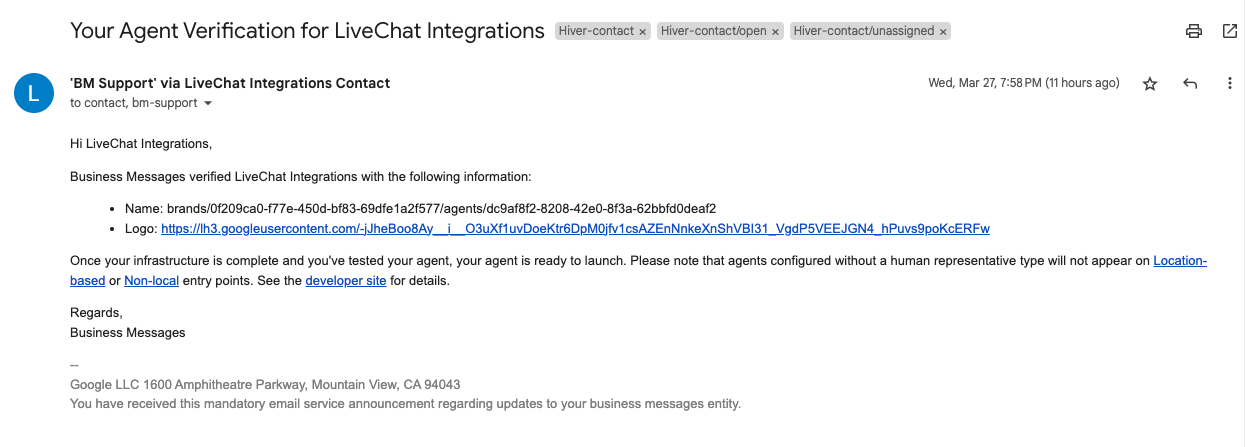Verifying your account
Business Verification
When all data are provided in LiveChat GBM form now you need to trigger the verification process. Click on the “start verification” button. After that you should get the pop-up window needs to be filled with your contact details and company URL website. Then hit “start verification”
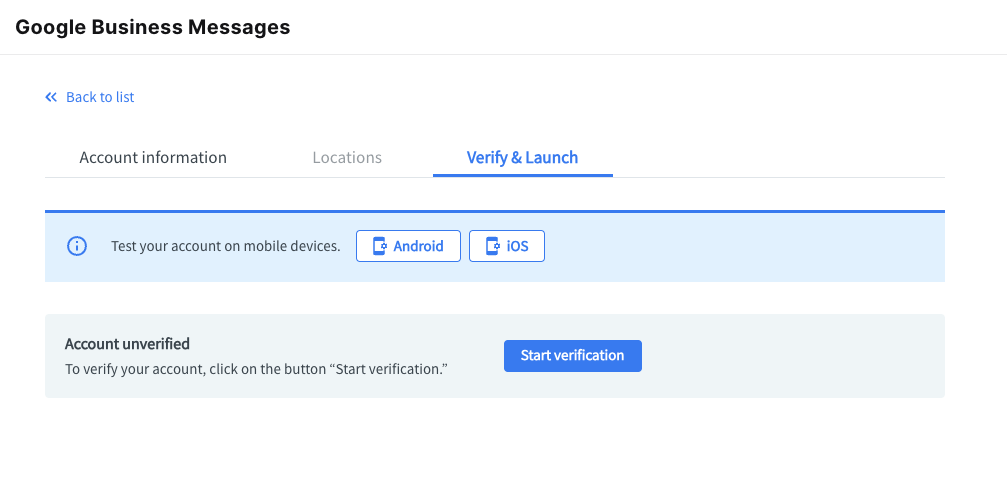
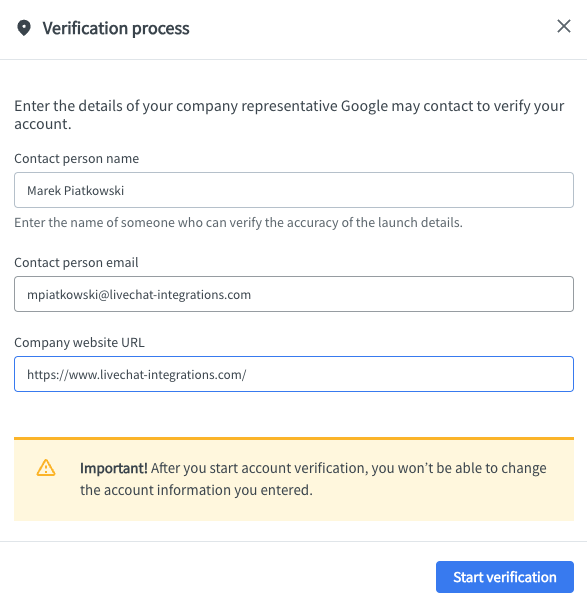
When contact info are entered, you should be redirected to GBM page in LiveChat
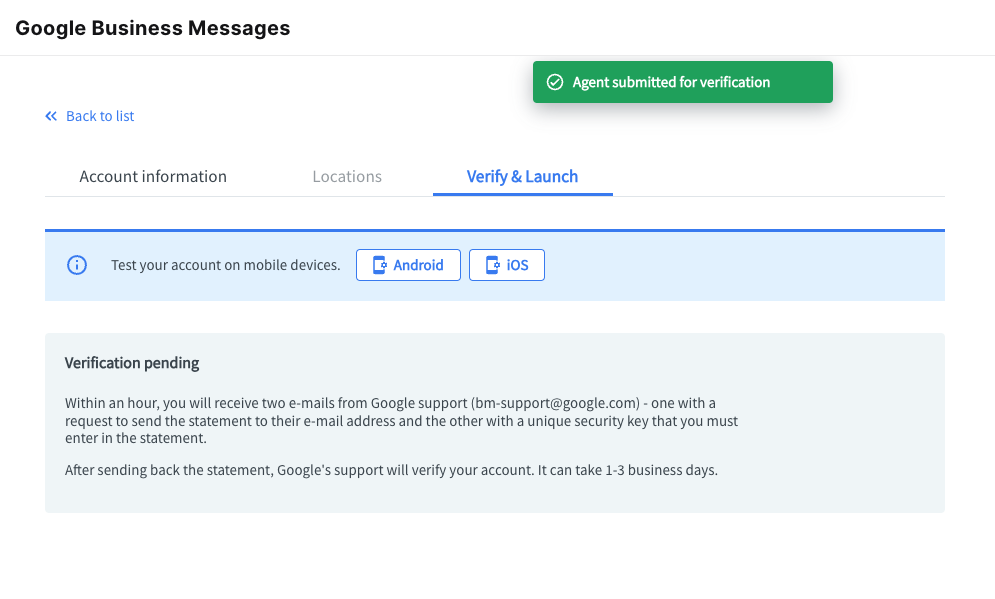
Note! Please keep an eye on your mailbox. You should receive two emails from the Google team. The first one with the security code and the second with the moving rights statement needs to be filled and forwarded to Google by email: bm-support@google.com
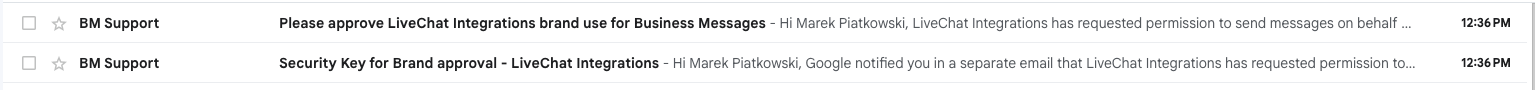
“I, [name of brand employee] and [title of employee], grant [messaging_partner_name] the right to send Business Messages using the information specified in this email. Security key: [Google-provided security key from separate email]”
When your Agent is Verified you should get an email.