Conversations
SMS messages from customers will appear like any other chat, marked with the Twilio icon and the customer's phone number instead of their name. Your agent can manage the conversation like any other channel, using text, emojis, canned messages, and more. The Twilio SMS channel integrates with Chatbot, enabling quick AI-powered automation for seamless experiences.
Rich messages like quick replies and carousels don't work in SMS, so keep this in mind when creating your Chatbot Story.
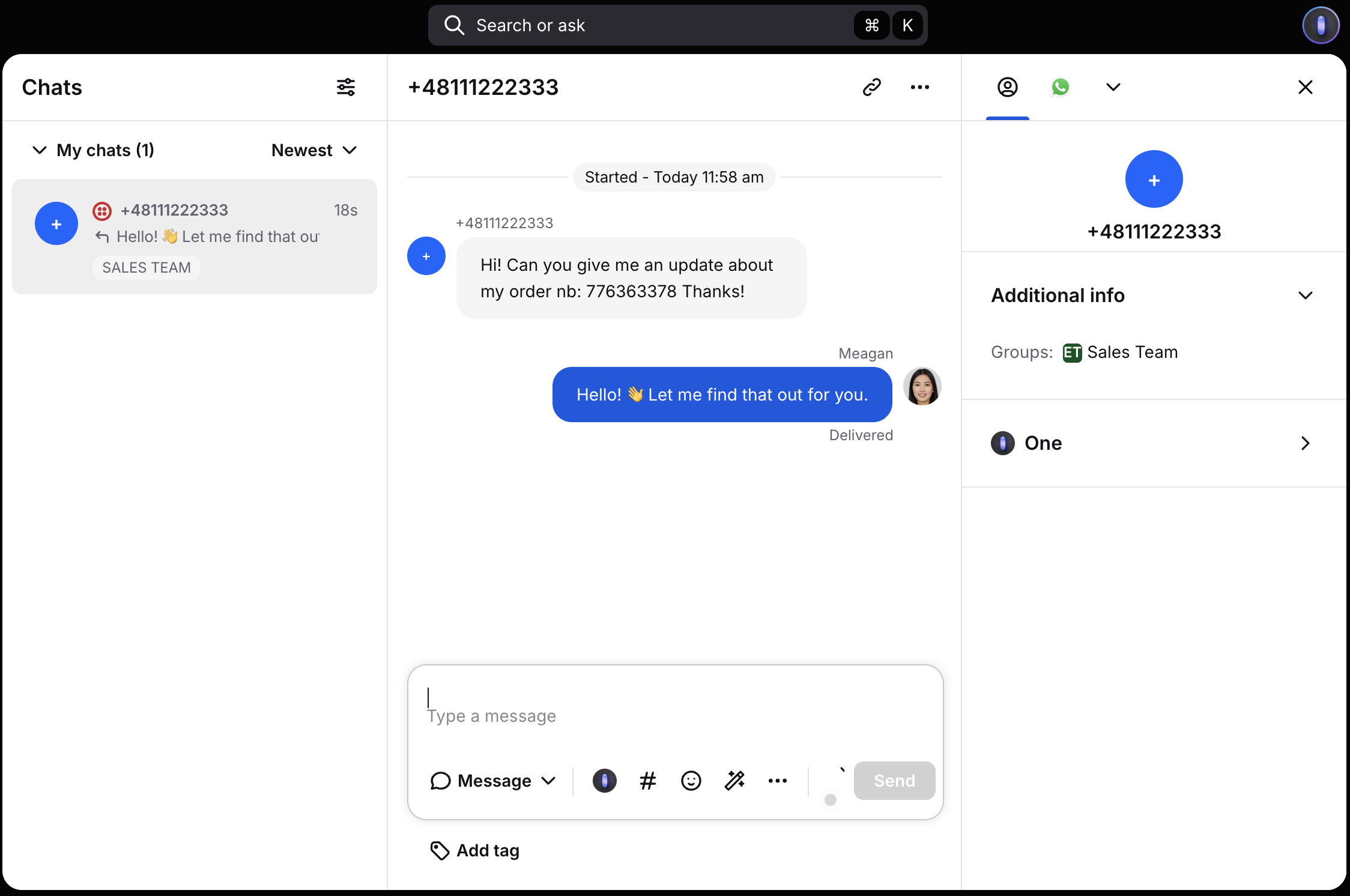
To track your customers, manage their details, and reach out to them easily, use Outbound Messages. This is a handy mini CRM within your LiveChat account. To see more, go to Outbound Messages.
That’s the end of the basics of Twilio integration with LiveChat. If you’d like to learn more, check Twilio’s Limits.
