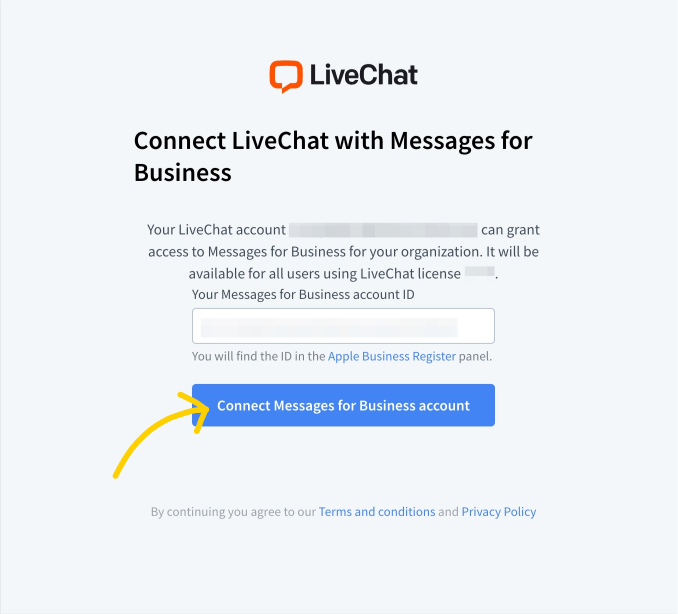Connecting your Apple Business Account to LiveChat
Once your application has been approved, you will be able to connect your Apple Messages for Business account with LiveChat. You will then be asked to test your Messaging Service Provider connection. You need to click on the link.
PLEASE NOTE: If this is not available for you at a given moment, wait until your Messages for Business account has been approved.
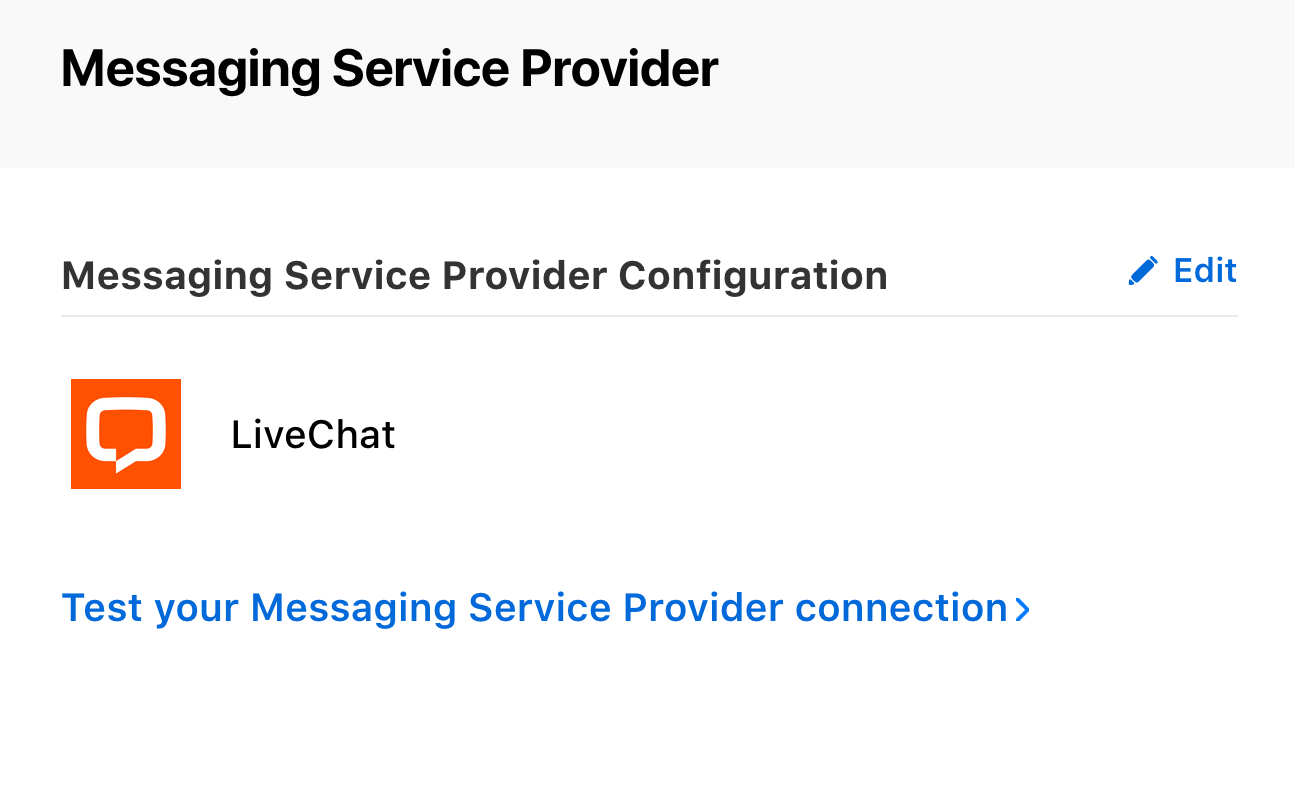
Then click on the Connect button.
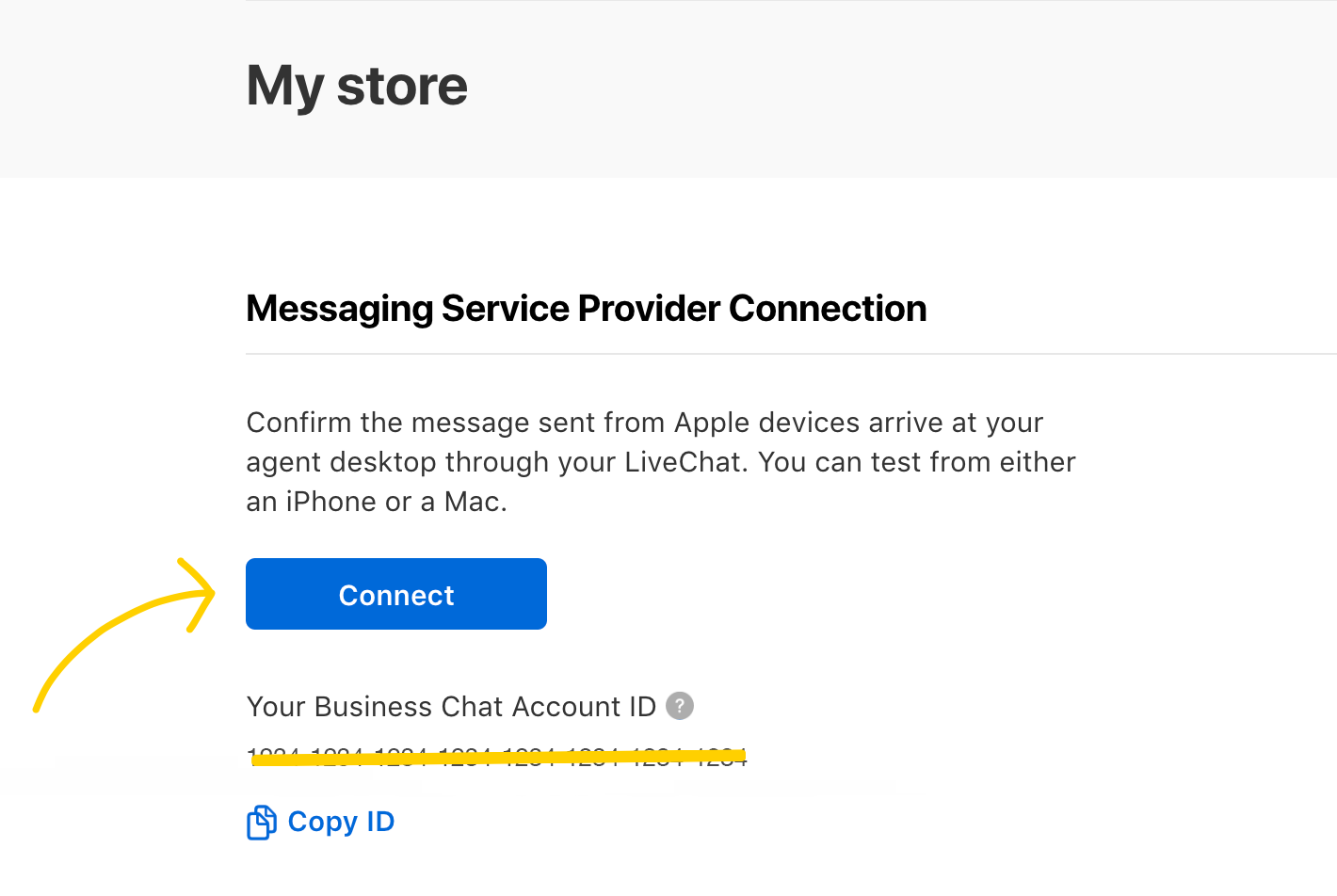
Sign in using your LiveChat credentials and follow the instructions.
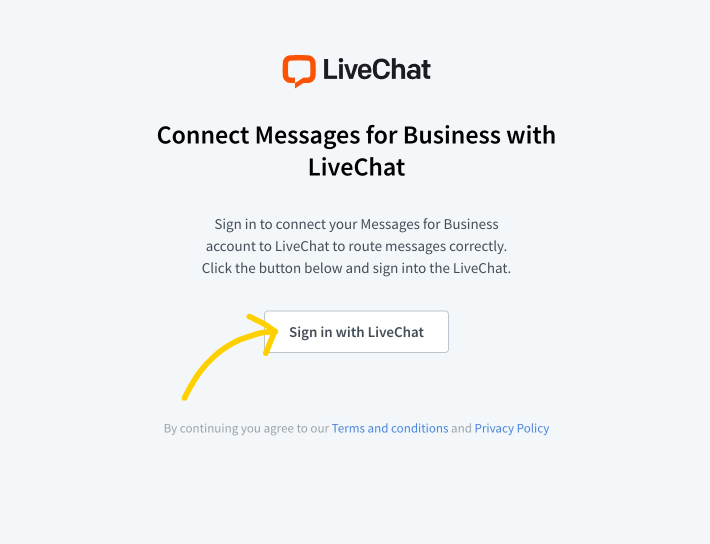
Once you sign in with LiveChat credentials, you should see the below screen informing you which LiveChat license is going to be connected with your Apple Messages for Business. If you are ready to proceed, click Connect Messages for Business Account.