Mandatory XP Review practices
Here are the best practices that ensure positive customer experiences. We highly recommend using a Chatbot with built-in AI as it is perfect for chat creation and managing automations. For more information about XP Review please visit Pass the Experience Review.
Welcome message
Auto-respond to the first message in a new conversation should be provided within 5 seconds by an automated system. Additionally, the greeting should include information that the current conversation is with a virtual assistant (automated agent), e.g.: "This is an automated agent." or “I am an automated agent.” You can find more information here.
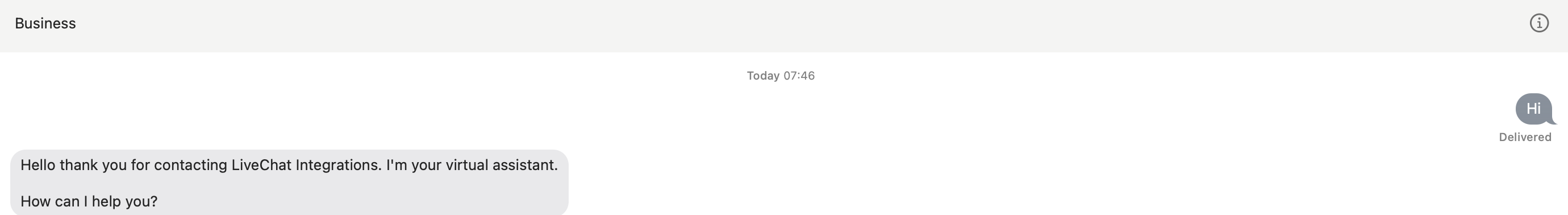
Triage menu
A triage menu should be sent at the beginning of the interaction. This is a quick way to guide and help the user. You can use a Quick Replies (it supports up to 5 options). Note that if you’re adding more then one option in the triage menu you need to record videos for each of the included buttons. For more information, see Triage Customers.
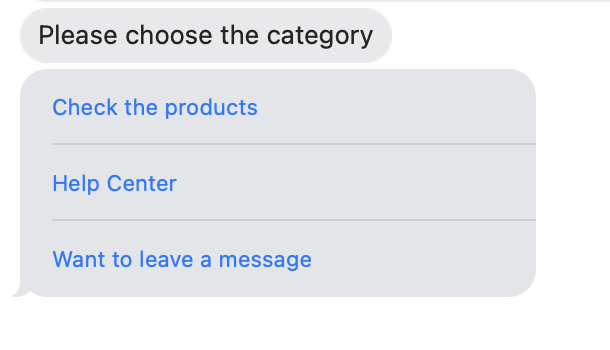
Live support working hours
If a customer sends help outside of customer service hours when live agents aren't available, an automated response should let them know when a live agent is able to respond. See here for more information.
Switching from an automated to a live agent
A live agent must be available everyt time a customer texts the word "help". Additionally, if the automated agent doesn’t understand a request, it must seamlessly transition to the live agent after informing user about it.
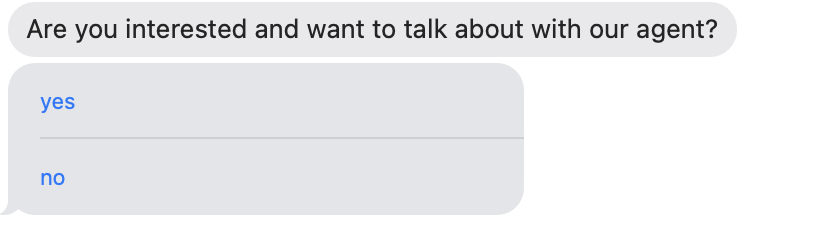

Live agent
Make sure that live agents are always introduced when a conversation begins, and after transferring a customer to a new agent.
Additional requirements
Don't ask for previously provided information
Agents can access the entire conversation history, including previous responses and recent transactions, so there should be no need to ask a customer to repeat information.
Rich Links
All URLs should be sent as Rich Links. This means that no tap-to-load or in-text links should be sent.
Feature bubbles
Feature bubbles should have a relevant thumbnail image and call-to-action text, so customers are clear on the content of the feature and recognize it as a tappable item.
Terms of Use and Privacy Policy statements
These should be handled via a Rich Link to the brand’s website, allowing users to read the full terms at their convenience. Do not send large bubbles of legal text in the conversation. These should only be sent the first time a user engages in the channel with the brand, or when the terms have been updated.
Personal Identifiable Information (PII) Collection issues
Businesses must not request PII from the user until the point in the conversation where it is necessary to request this information to address the user's issue or inquiry. Visit here for more information.
Customer satisfaction (CSAT) surveys
Once you complete an interaction with a customer, you may want to provide them with a CSAT survey. It's not necessary to use it to pass the XP Review. For a better customer experience, provide the CSAT surveys after the experience and not after every FAQ. Be sure to use Quick Reply instead of List Picker for this purpose. Additionally, use words rather than numbers to describe your CSAT score, such as: "Very satisfied", "Moderately satisfied", "Neither satisfied nor dissatisfied", "Moderately dissatisfied", "Very dissatisfied". For more information, please see here.
Video examples for LiveChat Integrations XP Review
How the Experience Review be presented?
We know that the approval and recording process is difficult and takes a lot of time. As LiveChat-Integrations we’d like to shorten this time and show our Customers how the recording should look like. Please check out the following video:
In our case we have 4 videos in the package with 3 chosen options in triage menu and 1 presenting out of office scenario.
