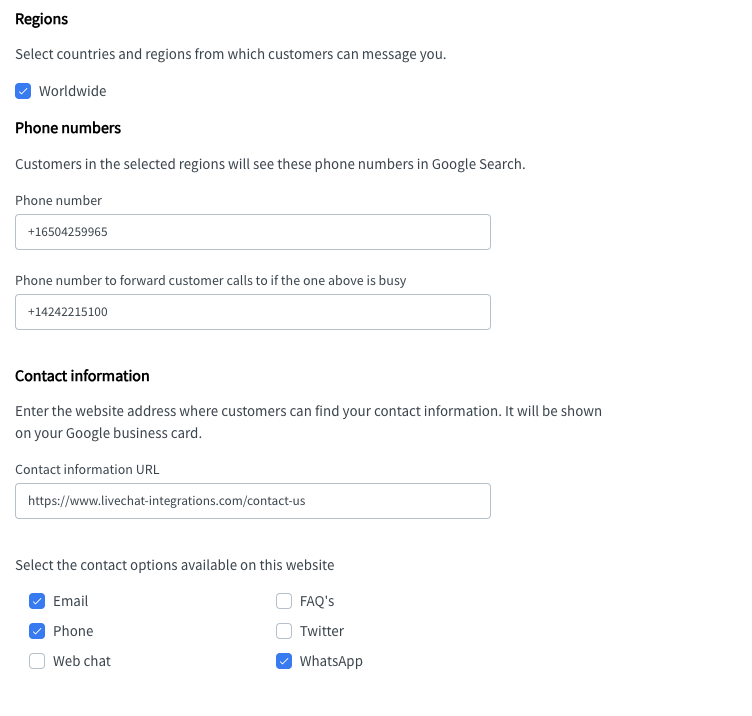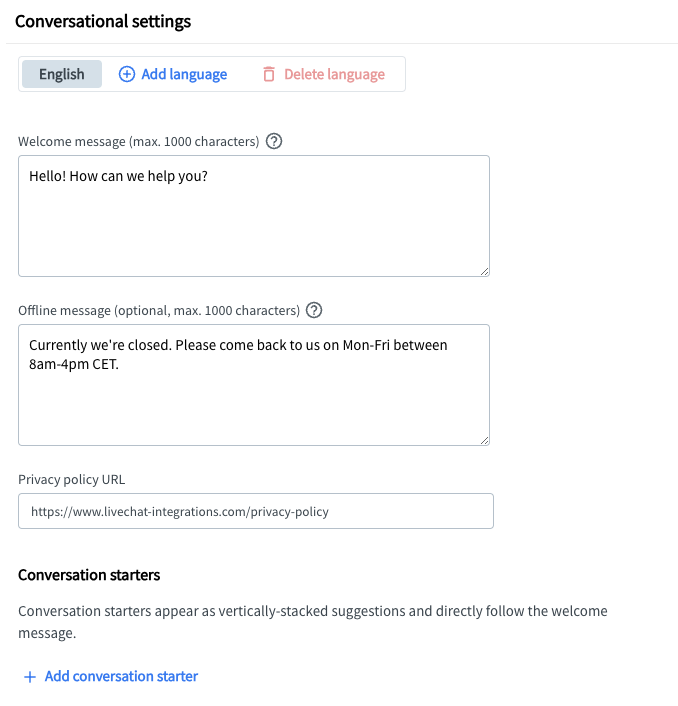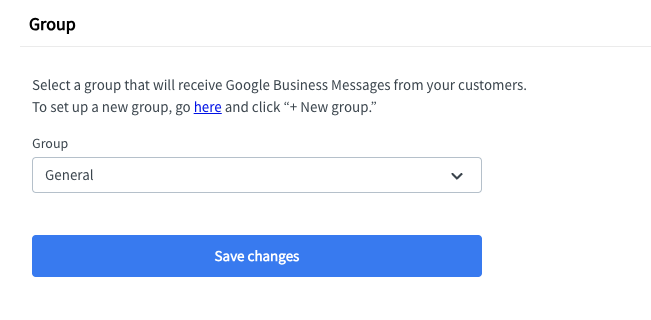Adding your account
LiveChat
The whole adventure with creating new profile starts in LiveChat.
Ensure that the Google Business Messages app is installed in the LiveChat panel.
When it’s added please go to settings/Manage apps/Google Business Messages
In this place, you should get a form that needs to be filled out with your Company information as follows
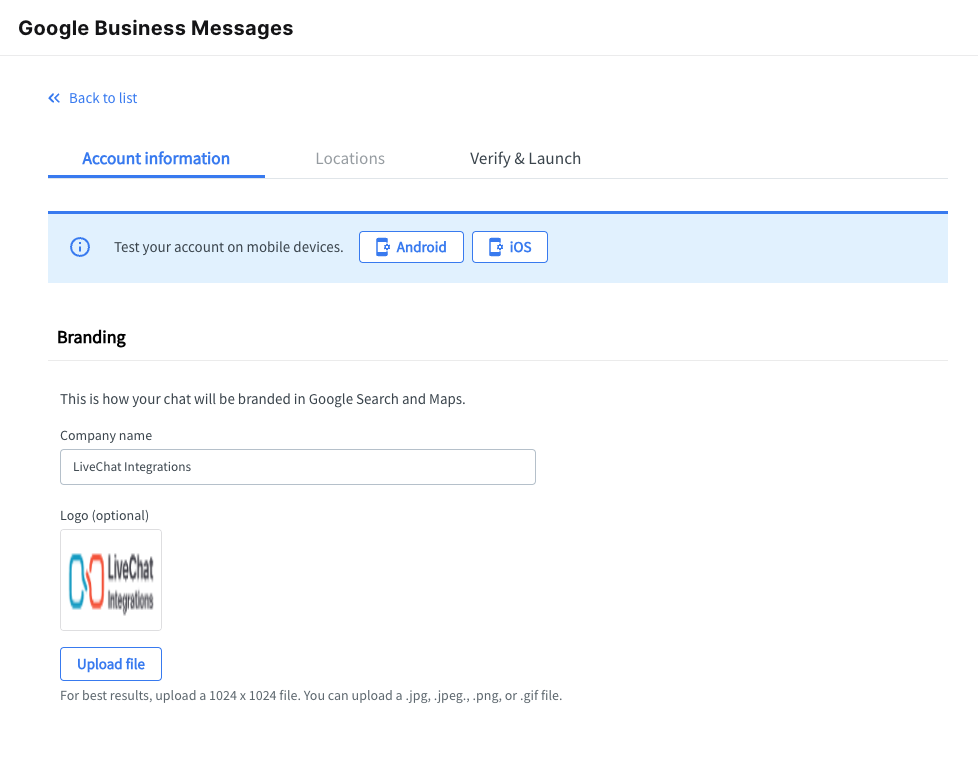
Entry points
Please mark the entry points where your company has to be visible Google Maps or Google Search. If you’d like to have both please choose them.
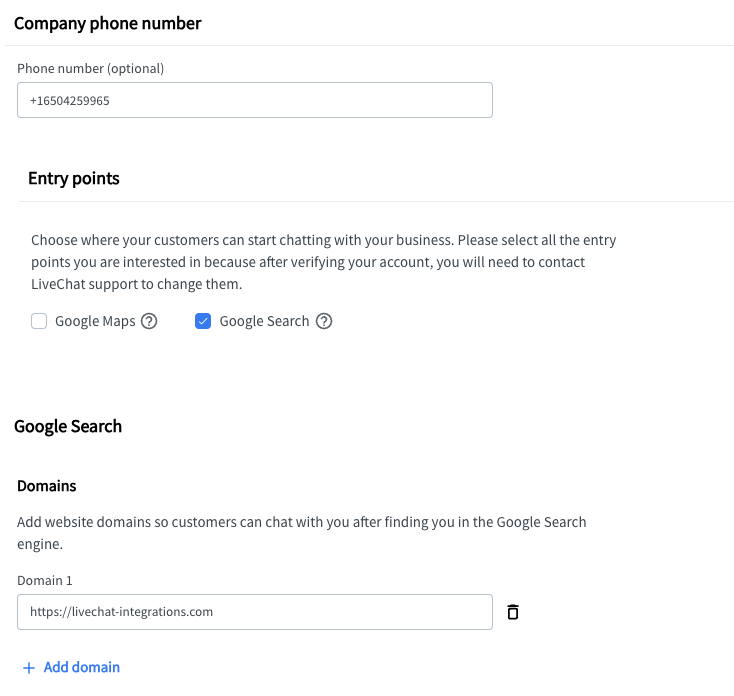
Regions and country
please set the regions and languages where this chat will be used.