SMS Geo Permissions
Twilio lets you send SMS globally, but it’s important to manage risks like SMS Pumping Fraud. SMS Geo Permissions help control which countries you can send messages to. To reduce fraud, disable countries your business doesn’t use often. By default, new accounts can only send messages to the home country verified during signup, but you can adjust SMS Geo Permissions.
Each country has its own SMS regulations, which may vary by sender type and use case. You’re responsible for complying with these regulations. Please review the SMS Guidelines for a country before enabling its SMS Geo Permissions.
Setting up
Only users with Account Owner and Account Admin profiles can modify SMS Geo Permissions.
Saved changes to SMS Geo Permissions take effect immediately. Disabling permissions for a region will stop SMS to that destination.
Go to your Twilio Console and find Messaging in the left bar under the Develop section. Next, click on Settings and then Geo permissions. Select the country/region to adjust SMS Geo Permissions by scrolling or using the Filter by Country search. Then, check or uncheck the box next to the country to enable or disable permissions. After that, click the Save geo permissions button and confirm it in the dialog that will open.
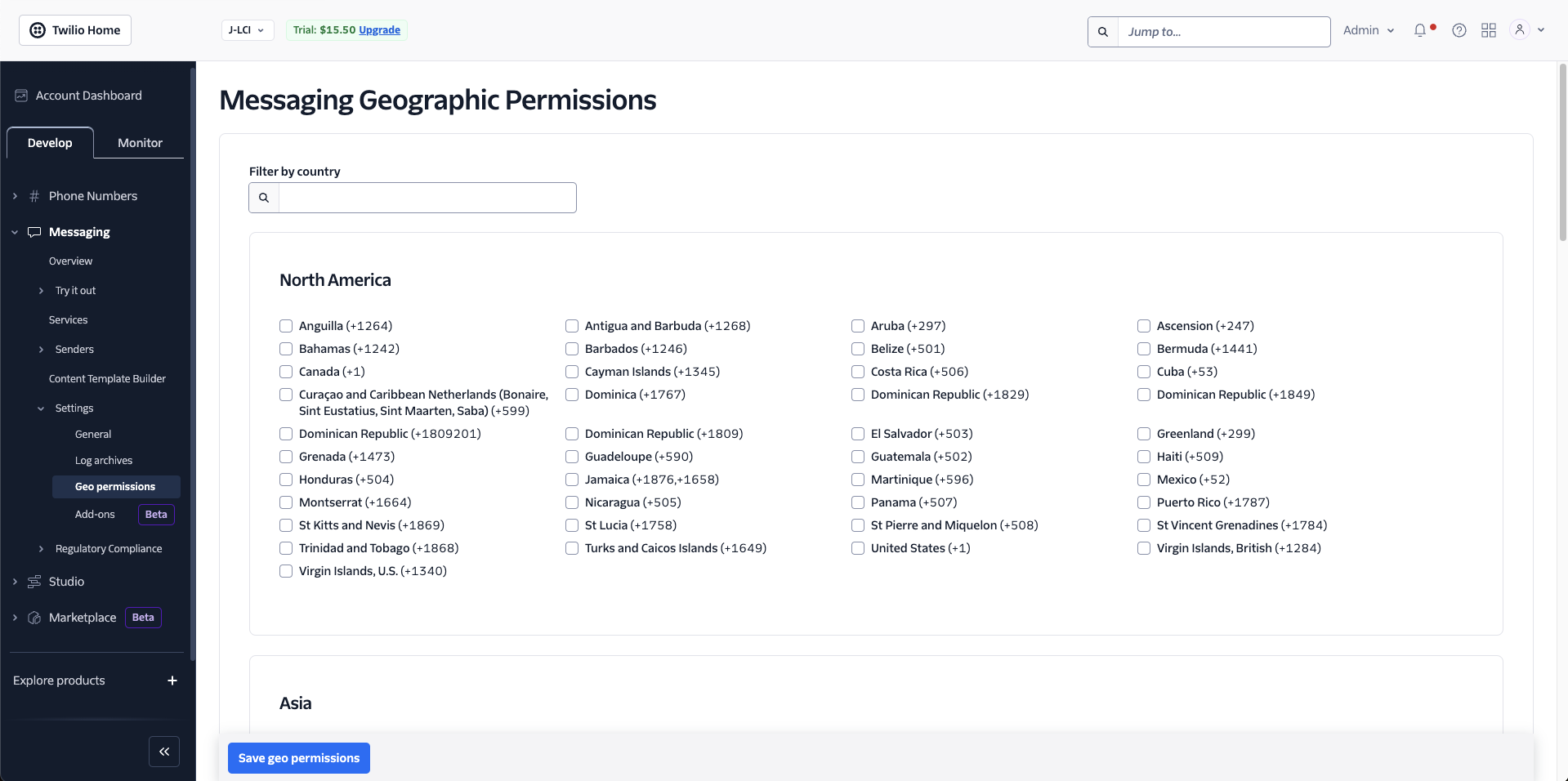
SMS Geographic Permissions are usually based on the country code, but exceptions exist due to political or historical factors.
If a confirmed update to the SMS Geo Permissions is successful, the success alert Messaging geo permissions updated successfully appears in the top right corner of the screen.
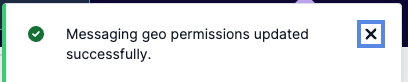
Enabling High-Risk countries
Some countries/regions are marked High Risk due to SMS Traffic Pumping Fraud. Twilio continuously monitors and updates these assessments as conditions change.
To see a tooltip with additional information for a High Risk country/region, click the mark next to its name.
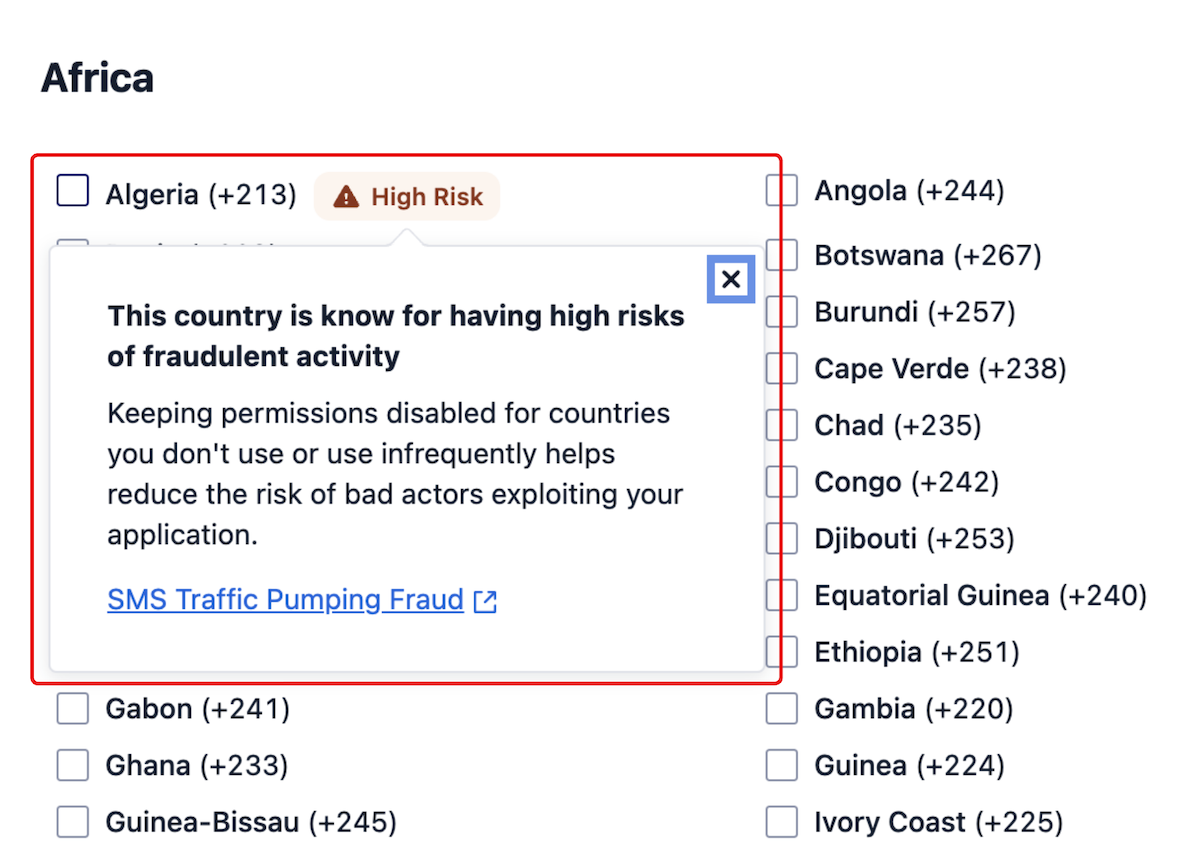
To further protect against SMS fraud, check out these resources:
Now it’s time to learn what Conversations are in Twilio.
