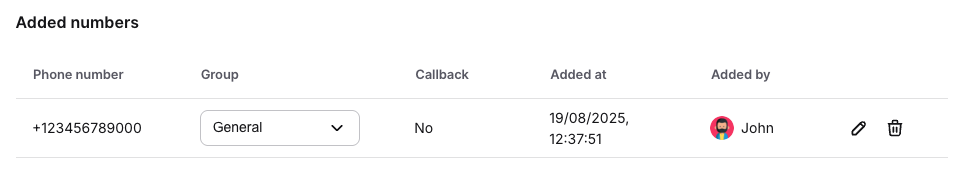Voice calls
You can also use voice calls to connect with your customers over the phone.
To do that, go to the LiveCalls dashboard, open Settings, and then choose the Voice calls tab.
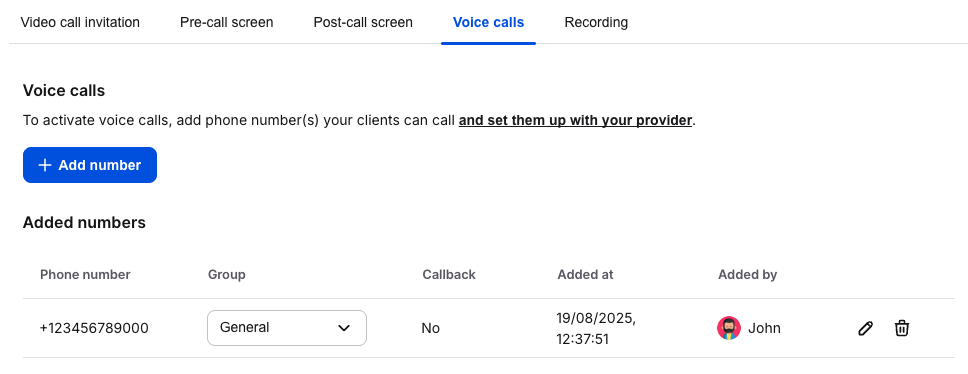
To add a new number, click on the + Add number icon. You will need to enter the number and choose a group for it. The other fields are optional, and you can fill them in if you want to have outbound calls.
To get the number working and to have outbound calls active, you need to set the Softphone Configuration for it in your provider’s system.
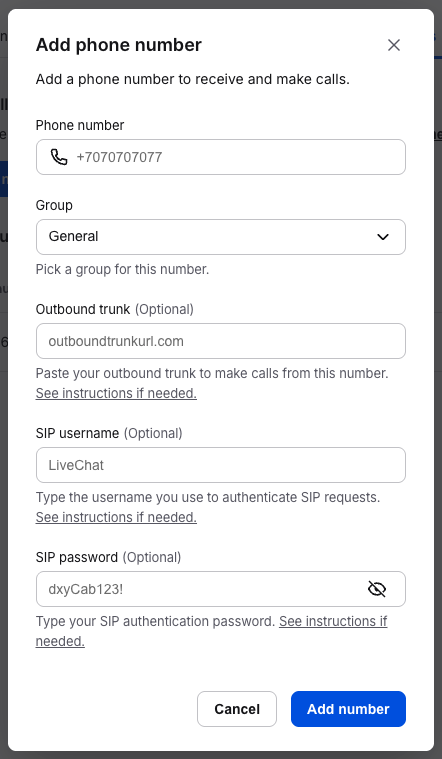
At the bottom of the screen, you can see the numbers that have already been added. You can add outbound calls by clicking on the pencil icon or remove them by clicking on the trash icon.