Adding WhatsApp to your chat widget on the website as a link
Another great way to drive traffic on WhatsApp is to add a “WhatsApp us” link to the welcome screen of your Chat Widget. Customers who click the link will be redirected directly to their WhatsApp app with your company profile opened so that they can start chatting with you immediately.
1. Start by going to Setting > Welcome screen:
Here, you can customize your welcome screen per each group visible on your website. This is how the final screen might look like:
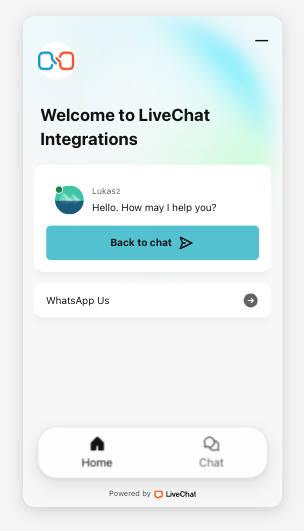
Giving your customer a choice to either start chatting with you on the website or move the conversation entirely to WhatsApp.
To set this up, please select Manage content:
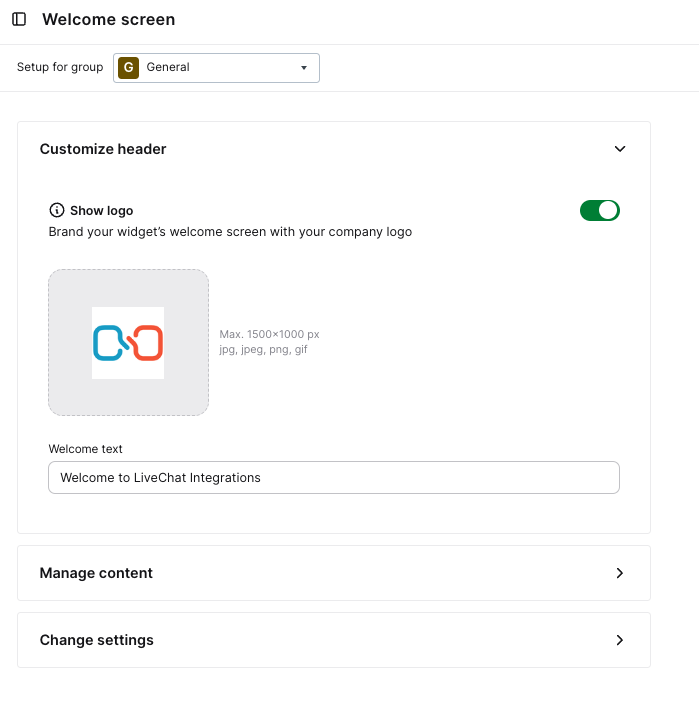
You should be able to see custom links panel, so please click Add links button:
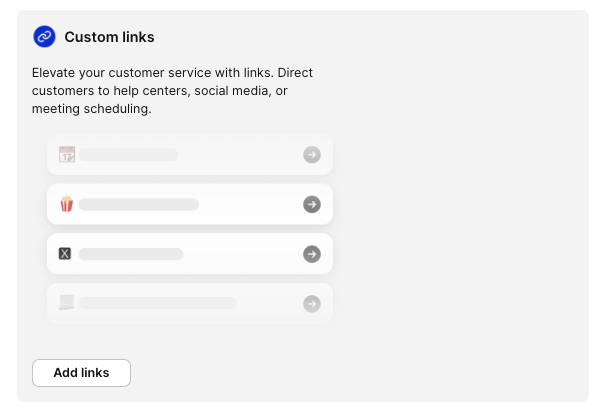
2. Adding links
On a popup, please enter a WhatsApp redirect link into the URL field and the name of your link that will be visible to your customers.
for the URL, please remember to follow the following pattern: https://wa.me/[your_phone_number]
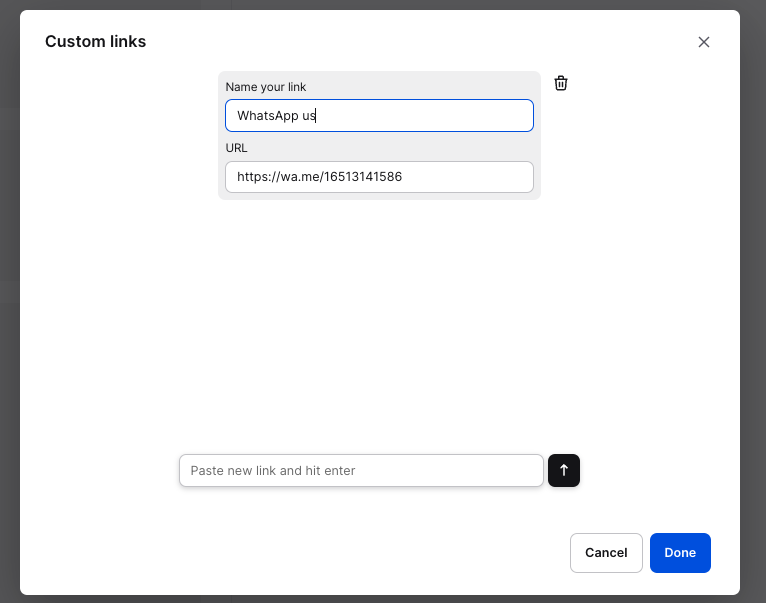
Now press Done, and hit Save and that's it! Now, when you turn this feature live, your website visitors will see the option to contact you via web chat or through WhatsApp!
