Enabling WhatsApp Business Search
Right now, many people use WhatsApp to shop and want a convenient way to quickly find the businesses they're looking for among the millions of small businesses and tens of thousands of brands already on WhatsApp.
With the introduction of the Business Search feature, users don't have to leave the app to find the store they are looking for. This feature allows them to find and chat with businesses locally.
WhatsApp now lets your customers search for businesses by categories – such as travel or banking – or search by name to find them.
Users can simply type the name of a business they want to contact and see one or many business results. e.g., by typing 'american' - American Express would display along with some local businesses.
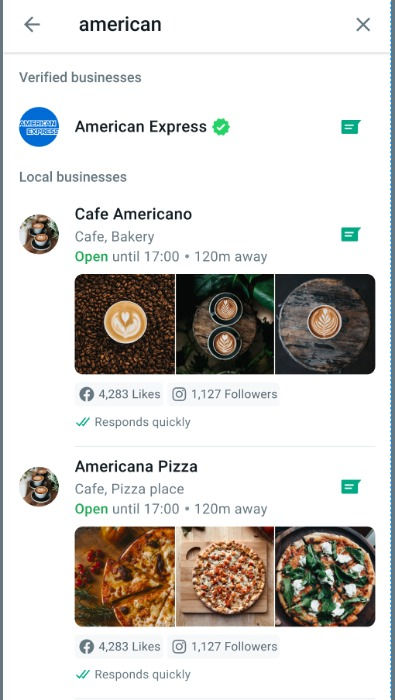
Tapping on a result opens a chat view where users can send messages.
The feature is available in the UK, Colombia, Indonesia, Mexico, and Brazil and will expand by Meta over time. Also, it’s available only if you’re using a WhatsApp Business Platform like the one in LiveChat.
How to make sure you're visible on WhatsApp Business Seach
You can manage search visibility directly from your WhatsApp Business Manager, where you can toggle the visibility per each WhatsApp number associated with your WhatsApp accounts.

Quick tips on how to be found on WhatsApp Business Seach
The key first step is to consider how your brand shows up in search results, meaning how you'd look for your business if you've never heard of it. Think about your business presence to make it more appealing for consumers to get in touch by making your account visible with a brand-oriented display name.
The next step is ensuring you have a unique account display name. Do some research and find out if other businesses use the same name or keywords and adjust if needed. You're aiming to be searchable and avoid a confusing experience for your potential customers. Also, please remember that duplicated display names will not be displayed.
Last but not least, if you're using Greeting messages or Template messages on WhatsApp, make use to reflect the purpose of your account in those early messages. You want to ensure your customers that they found exactly the place they were looking for right from the first message they see.
