Editing WhatsApp Business profile
Editing WhatsApp Business profile in Meta
If you haven't already done so, log in to your Facebook account associated with your business.
Navigate to your WhatsApp Business Manager and choose the WhatsApp Account
Choose the number you want to edit
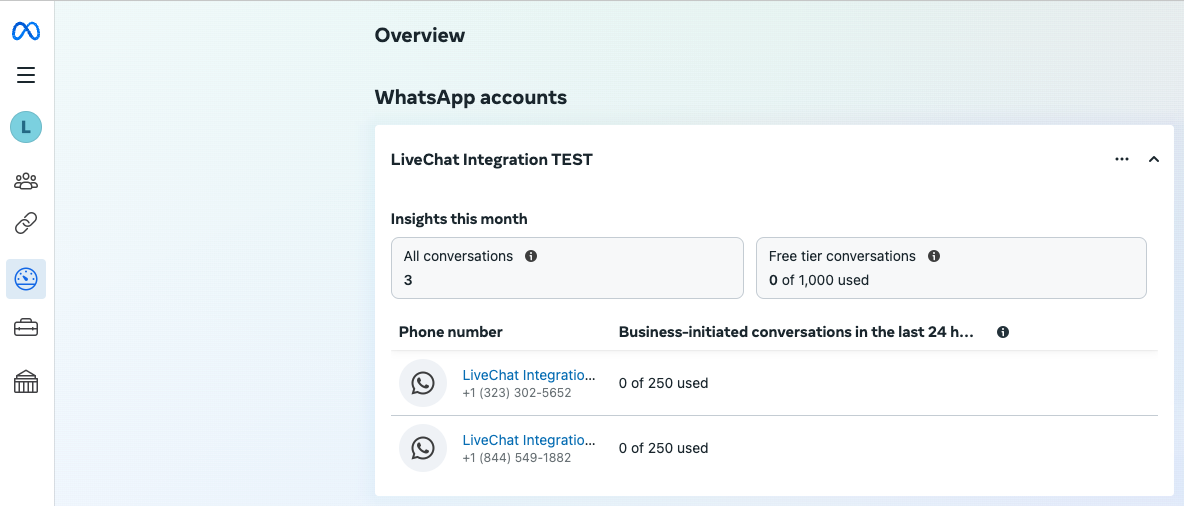
You'll be presented with various options to edit your page. These may include "Display name", "Edit Profile Picture", "Description", “Contact information”, “Website”, etc.
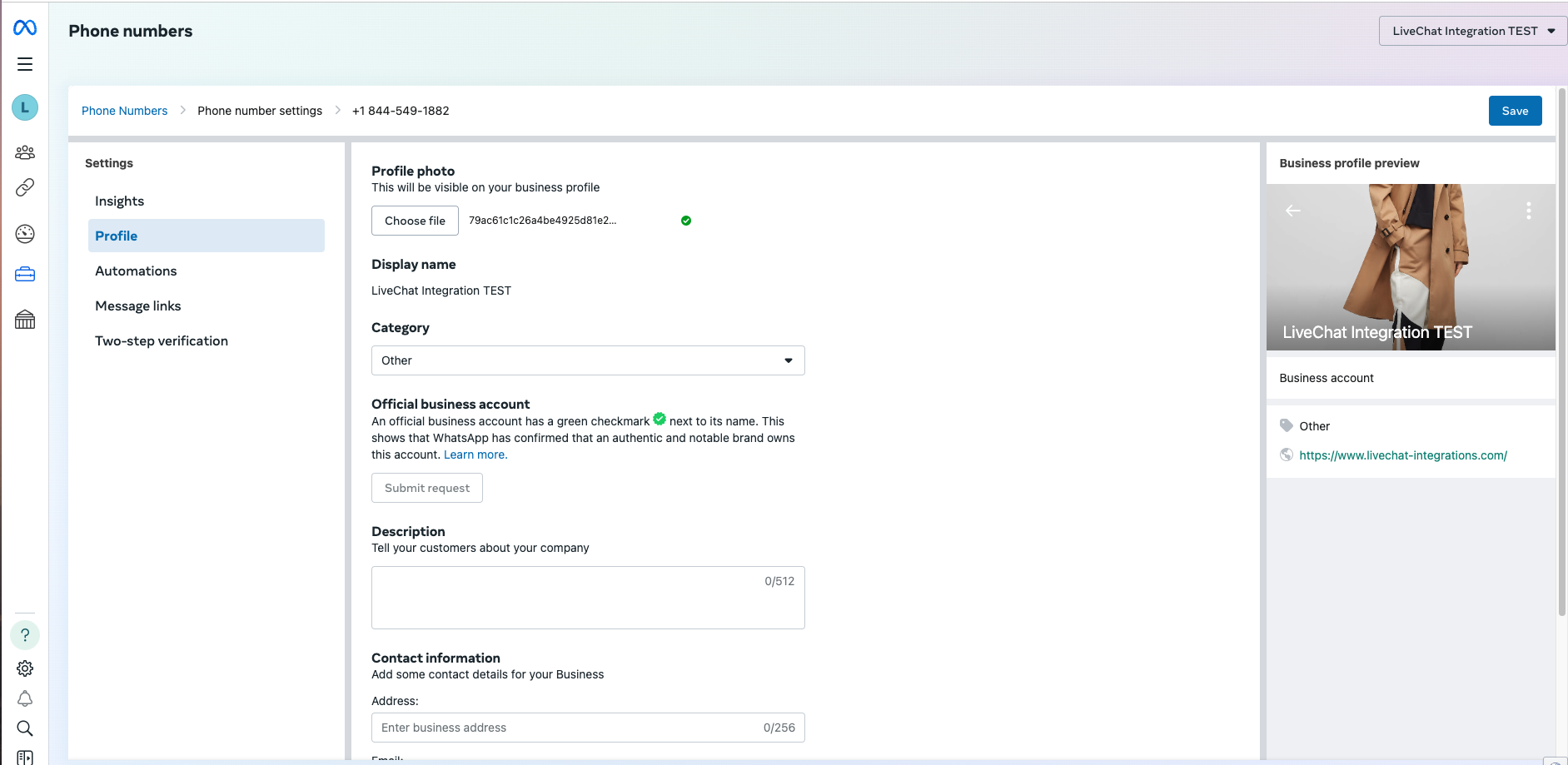
Make the desired changes. Depending on the section you're editing, you can update your business hours, contact information, description, categories, and more.
Ensure you've made all the necessary changes.
After making your edits, click the "Save” button in the top right corner to apply the changes.
Review your business page to confirm that all the changes have been applied correctly.
These steps should guide you through editing your business profile on Meta. While Facebook's interface may evolve over time, the basic steps should remain consistent.
WhatsApp Business profile seen by your customers
After you’ve finished setting up your Profile, let's look at how your customers will be able to see your WhatsApp Business Account when interacting with you.
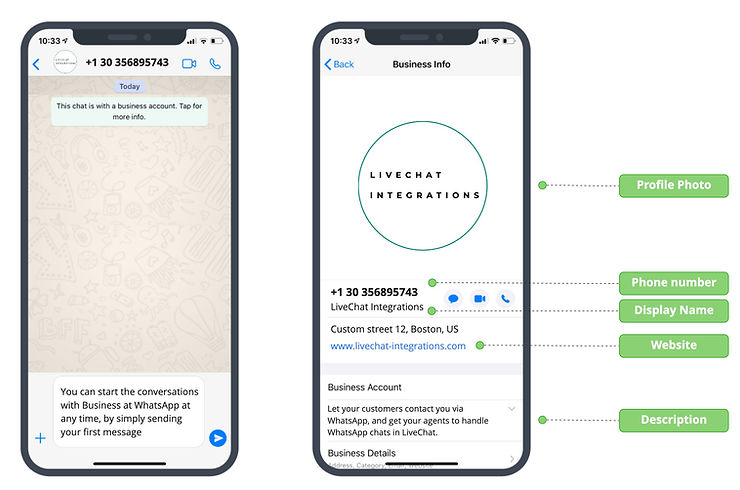
As you can see, all essential information about your business is accessible from the Contacts view, available for your customers when they want to get to know your company more.
This said, the Display Name is only shown in the Contacts view (in smaller font size), which means your customer will be able to see your phone number first if your company is not served in their contacts.
