Obtaining Official Business Account (OBA) badge
 Official WhatsApp Business Account
Official WhatsApp Business Account
In comparison to the regular Business Account, the Official Business Account has the Display Name visible on the chat list, chat screens, and contacts view instead of the phone number, even if the user hasn't added the business to their address book.
This is WhatsApp's way of confirming that an authentic, reputable brand owns this account. The decision is based on various factors, such as whether the brand is notable.
It is impossible to pay to turn a Business account into an Official business account.
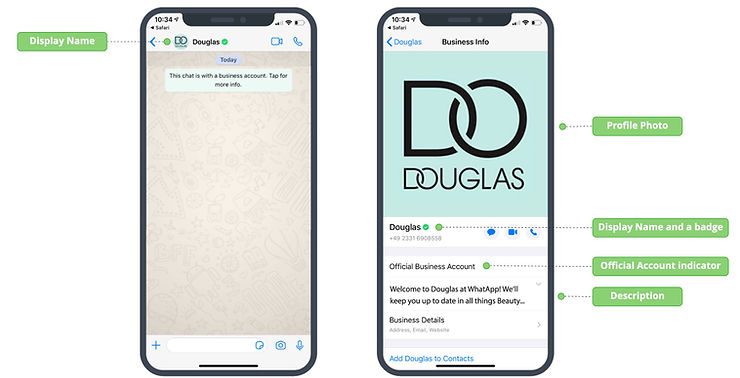
Your business needs to fulfill a set of requirements, so getting an Official Business Account is not easy.
It's important to note that Meta’s verification process and eligibility criteria may change over time. So, if you encounter any issues or if the process is different, refer to Facebook's official documentation or help center for the most up-to-date information.
How to apply for OBA
Follow the attached steps and match the requirements.
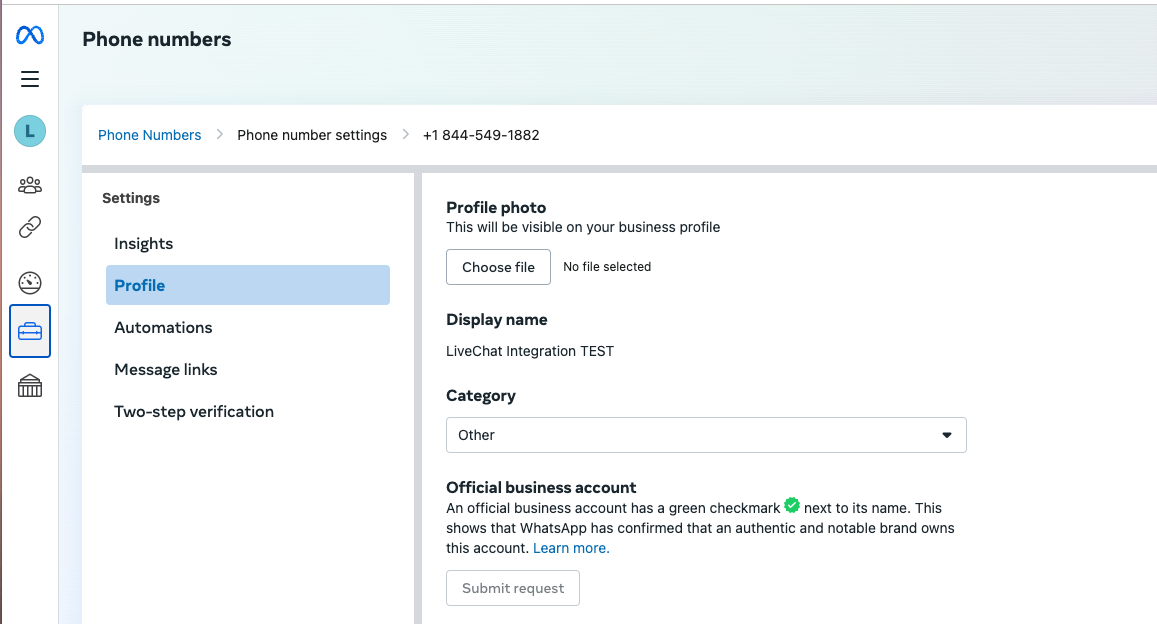
Ensure eligibility: Meta doesn't provide verification badges to all business accounts. Typically, verification is available for notable brands, businesses, and public figures. Your account must represent a real entity, and it should be complete with accurate information.
Navigate to your Page settings: Log in to your Meta account and go to the Facebook Page you want to verify.
Access Page Settings: Click on the "Settings" option located at the top right corner of your Page.
Go to General settings: From the settings menu on the left-hand side, click on "General."
Find Verification: Look for the "Page Verification" option. It might be under the "Page Info" section.
Request verification: Click on "Page Verification" and then "Edit." Choose the "Verify this Page" option.
Select verification method: Facebook typically offers two methods for verification:
Instant Verification: If you have a business phone number that's associated with your Facebook account, you might be able to get verified instantly by entering that number.
Manual Verification: If instant verification isn't available, you can choose to verify your Page by providing official business documents, such as utility bills, business license, tax documents, etc.
Follow the instructions: Depending on the method you choose, you'll need to follow the on-screen instructions. For instant verification, you'll receive a code via SMS or call. For manual verification, you'll need to upload the required documents.
Submit your request: Once you've completed the verification process, submit your request for verification.
Wait for review: Facebook will review your verification request. This process may take some time, and Facebook may reach out to you for additional information if needed.
Confirmation: Once your Page is verified, you'll receive a notification from Facebook, and the verification badge will appear next to your Page's name.
Important: When a number receives an OBA status, this status is tied to the current Display Name of the account. If the display name needs to be changed, we recommend it is done before getting the OBA; otherwise, a Meta appeal is required.
Quick tips on how to maximize your chances of getting an Official WhatsApp Business Account
The fundamental part is clarity and a solid connection to your Display Name, so make sure you provide clear information on your website about products and services, mentioning your display name; also, your display name should match your website.
Also, your Facebook Business account has to be verified, and you must have 2 Factor Authentication set up; otherwise, the option to apply for an Official WhatsApp Business Account will not be available to you.
Next, your Facebook profile has to have noticeable traffic and engagement rates, so make sure your audience is engaged (likes, shares) and you are frequently posting from your Business Account.
Media coverage is equally important. You must submit at least 3 external media coverage links from newspapers, magazines, etc. Links from your own website will not be valid.
