Integrating with EasyBot
About Easybot
Easybot is a free forever up to 50 chats a month chatbot that lets you automate all your LiveChat channels in a nice, simple, and affordable way.
Easybot is a perfect tool for businesses that don’t necessarily need complicated, hard-to-configure bots. With its help, you can handle all of your most frequent cases, such as welcome or out-of-office messages, or create your own conversation scenario, no matter how simple or complicated.
Set a greeting that your customers will see the moment they send you a message while waiting on the agent, inform your customers about your GDPR, or collect contacts from the customers who contacted you outside of working hours. With EasyBot, you can easily design almost any conversation scenario.
If you’re planning more conversations, you can buy more monthly chats at any time
Small Talker upgrade gets you an additional 300 chats for just $9 / mo
Everyday Talker upgrade gets you an additional 2000 chats for just $29 / mo
Big Chatte upgrade gets you an additional 10,000 chats for just $99 / mo
How to integrate Easybot with WhatsApp
First, create your new bot using EasyBot.
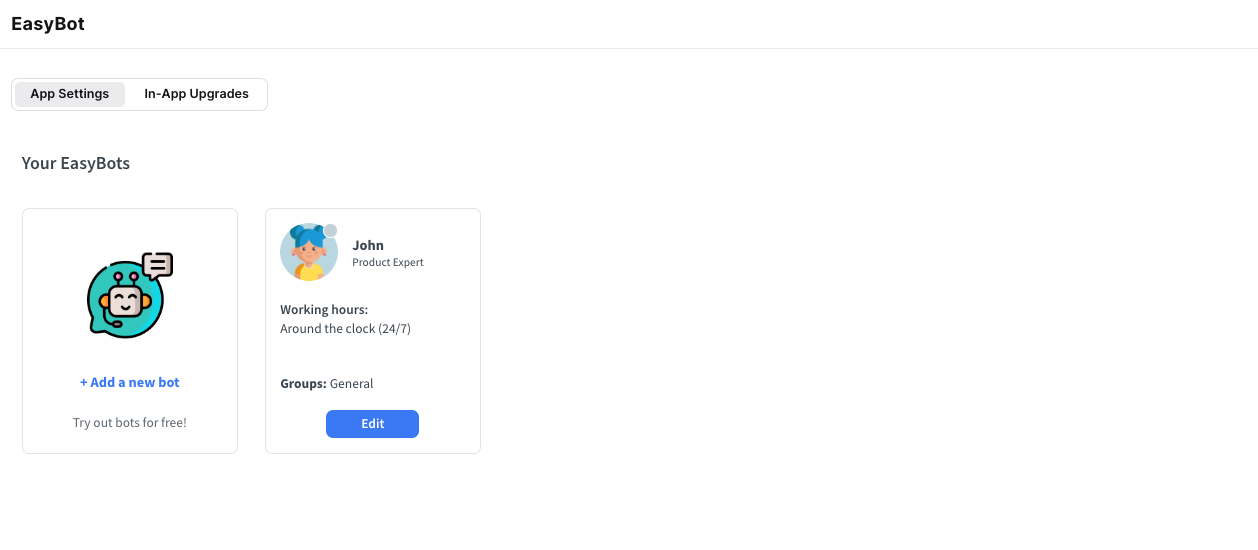
Then, go to the bot edit section to assign a group for which your bot will become active.
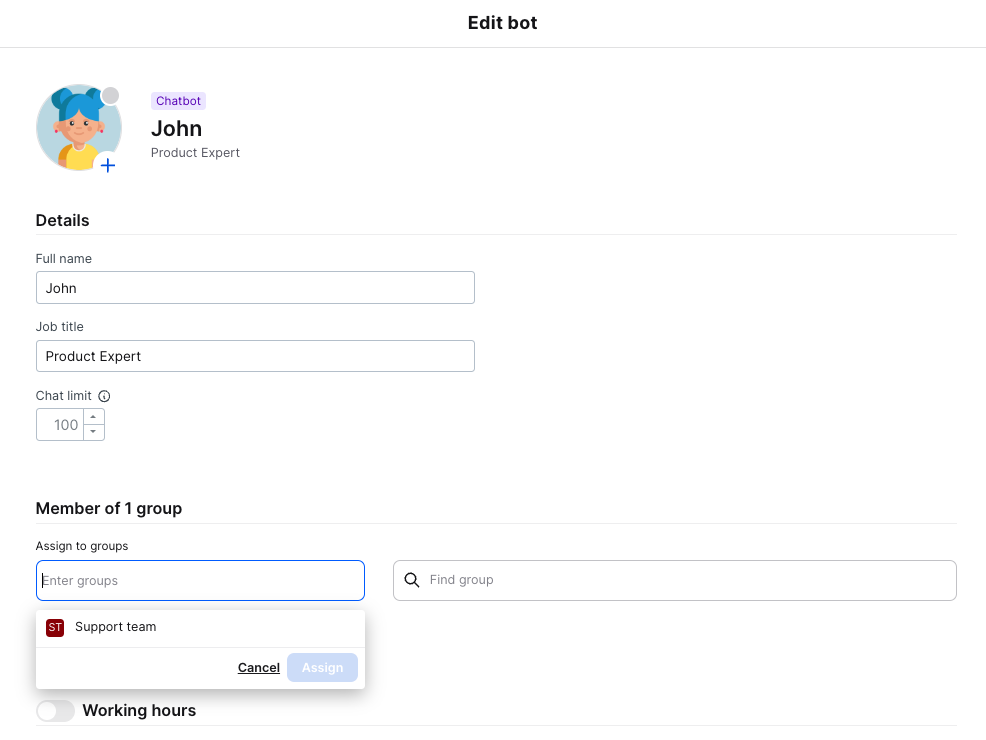
Lastly, in WhatsApp > Connected Numbers page, change the group to the same one you’ve used for your easybot
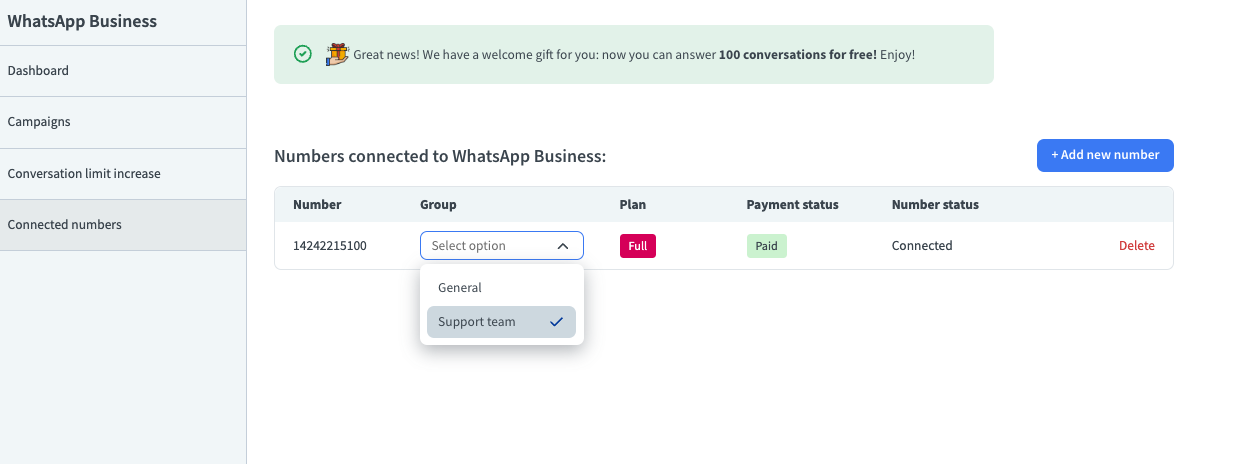
Don’t forget to enable your bot in the Chatbots section when you’re ready to automate your conversations.
