Migration from 360d BSP to direct Meta hub
Since you are already here, you are probably considering switching from a Business Solution Provider to a direct connection with Meta. This solution will enable you and LiveChat Integrations to have direct access to your WhatsApp account, view events, statuses, and messaging statistics. To start the migration process, we will begin with Meta Business Manager.
Disabling 2FA
before we start migration please disable 2FA.
Once you’re logged in Meta Business Manager please choose WhatsApp Accounts from the left side bar, enter Settings tab and click on WhatsApp Manager
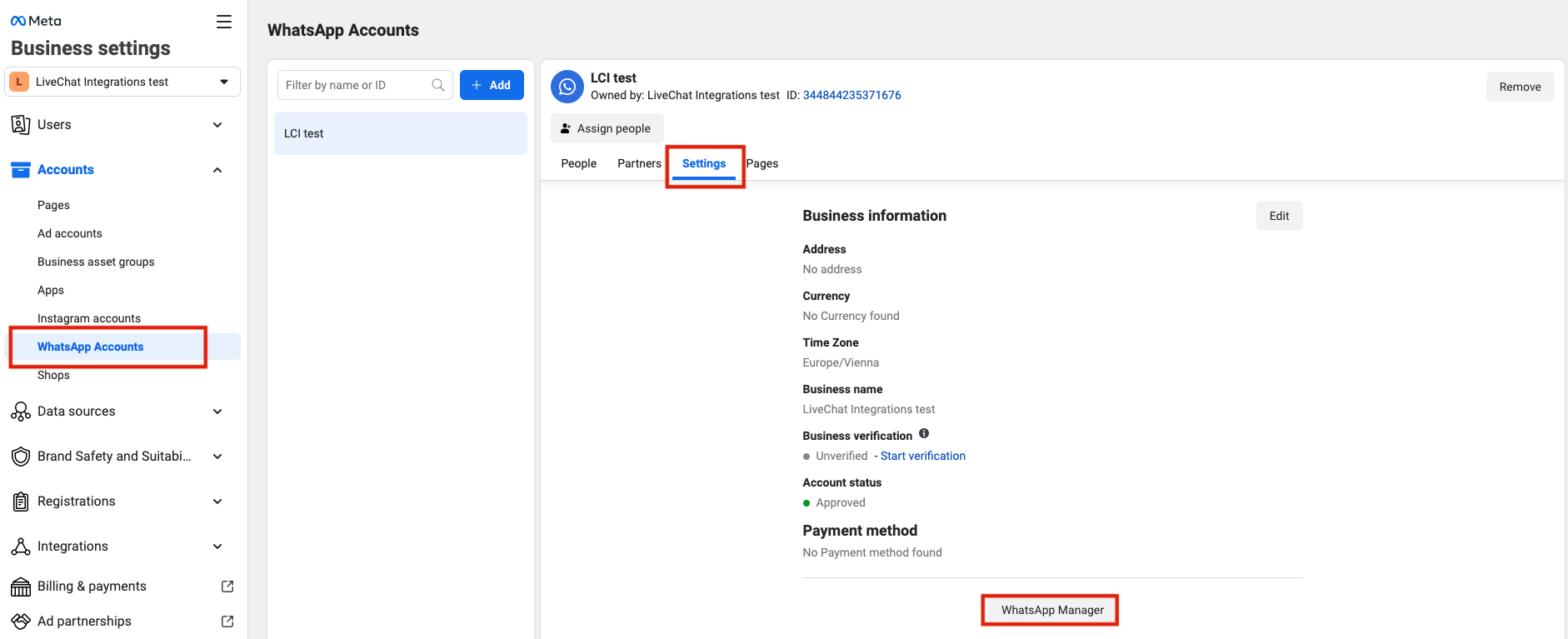
On the left-hand-side menu please enter Phone numbers
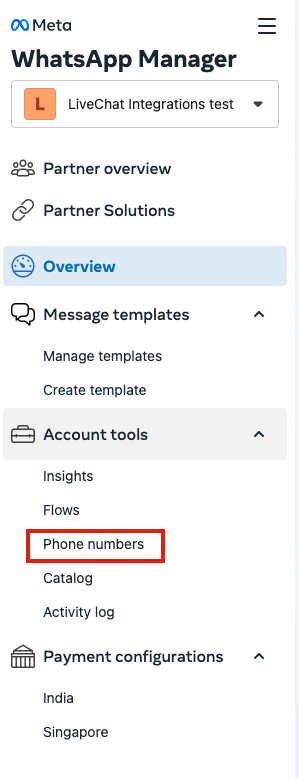
When you’re in, please choose the settings next to the phone number on the right side.
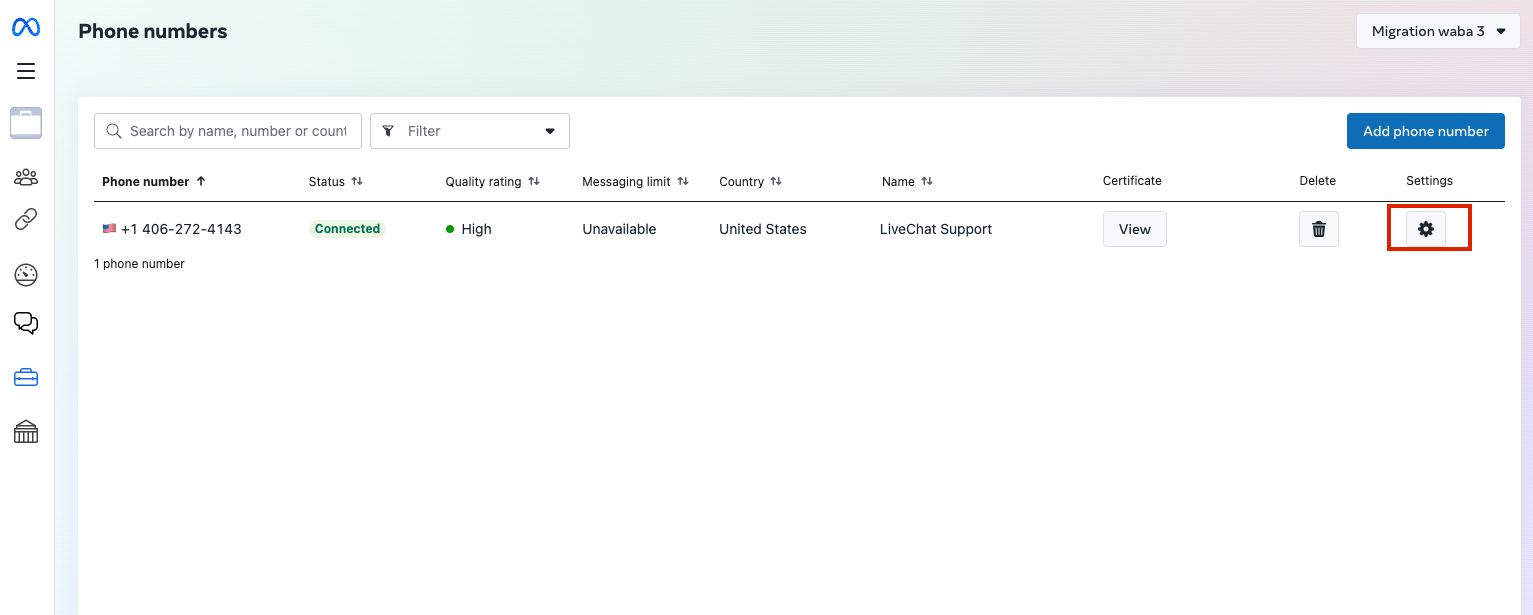
On the left menu please choose Two-step verification and click “Turn off two-step verification”
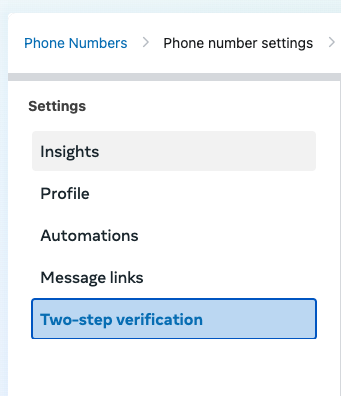
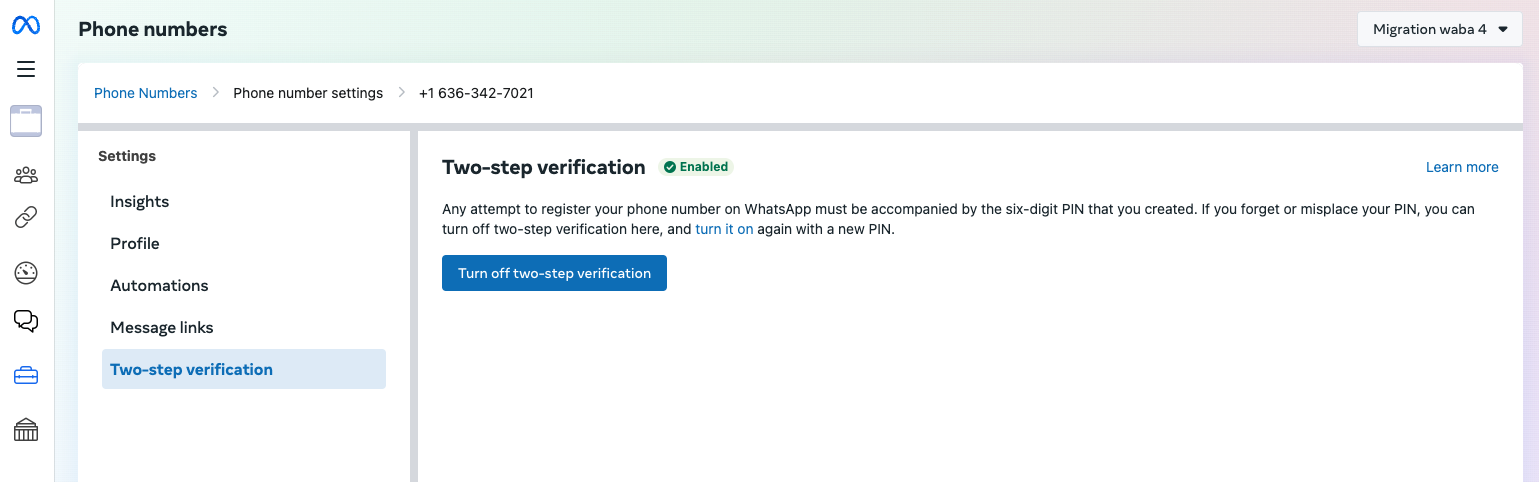
You should receive confirmation on your email address that your 2FA has been disabled. Please don't worry about that, after migration 2FA will automatically enable without your interaction.
Changing provider
Now, when 2FA is disabled you have to contact with Meta Tech Partner to switch Business Solution Partner from 360d on META. Please fill out the following template and send a request to contact@livechat-integrations.com
Subject: BSP Migration request.
Please change the BSP from 360d to Meta. Please find the following business details:
Company name:
E-mail address:
LiveChat ID:
Hint: How to find the LiveChat ID?
You can find it in the settings/Channels/Chat page and the number is highlighted on the below screenshot.
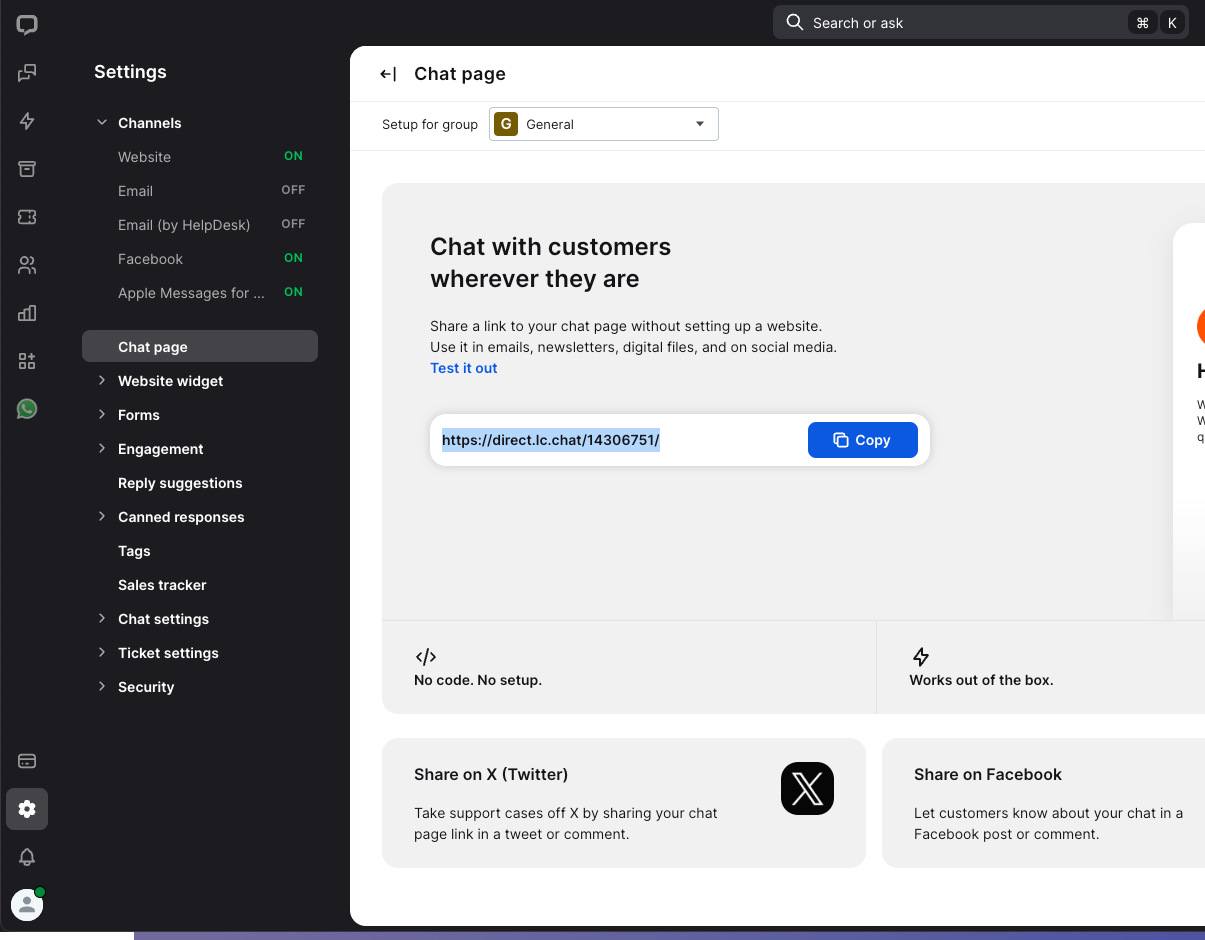
Please wait for the response from LiveChat Integrations Meta Tech Partner. When they confirm that the provider is changed to Meta please enter to the LiveChat and onboard the number according to below steps.
