New WhatsApp Dashboard
The new dashboard is here!
What distinguishes it from the previous version?
More readable statistics calculation and a division by conversation type: "Service, Marketing, Utility, Authentication." A filter has been added below the graph, allowing you to filter specific message types. The graph changes depending on the selected message type.
Additionally, the main menu has been positioned at the top.
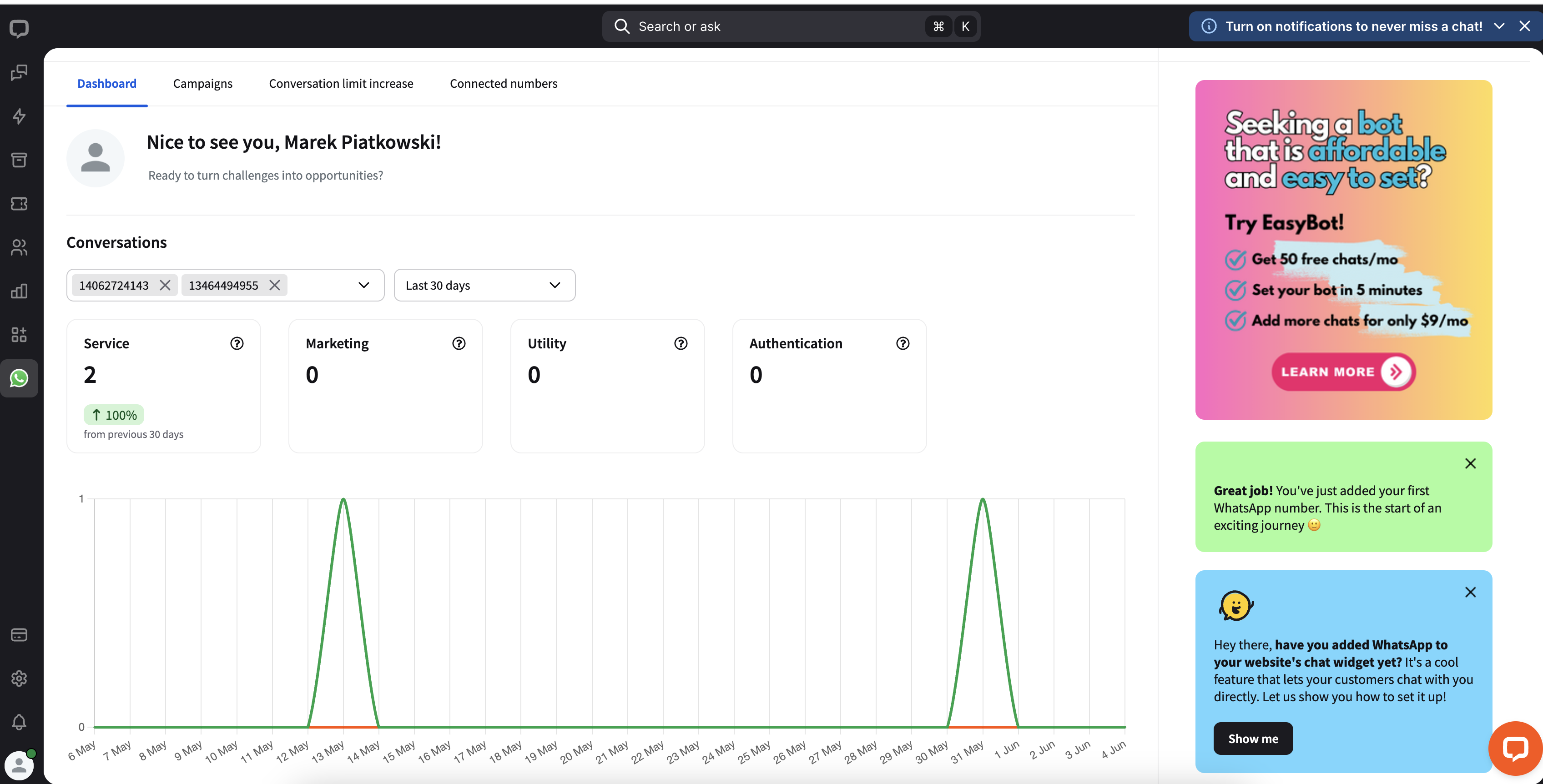
Filters
The filters we can operate allow us to display statistics for all or individual numbers. Additionally, we can select the days to which the graph should refer. Below the graph, we will see data such as the plan and statistical numbers for each number.
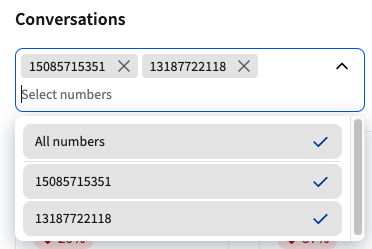
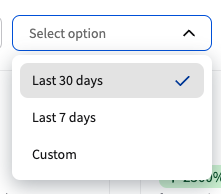
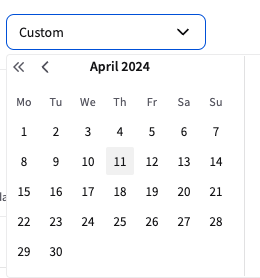
Graph and statistics
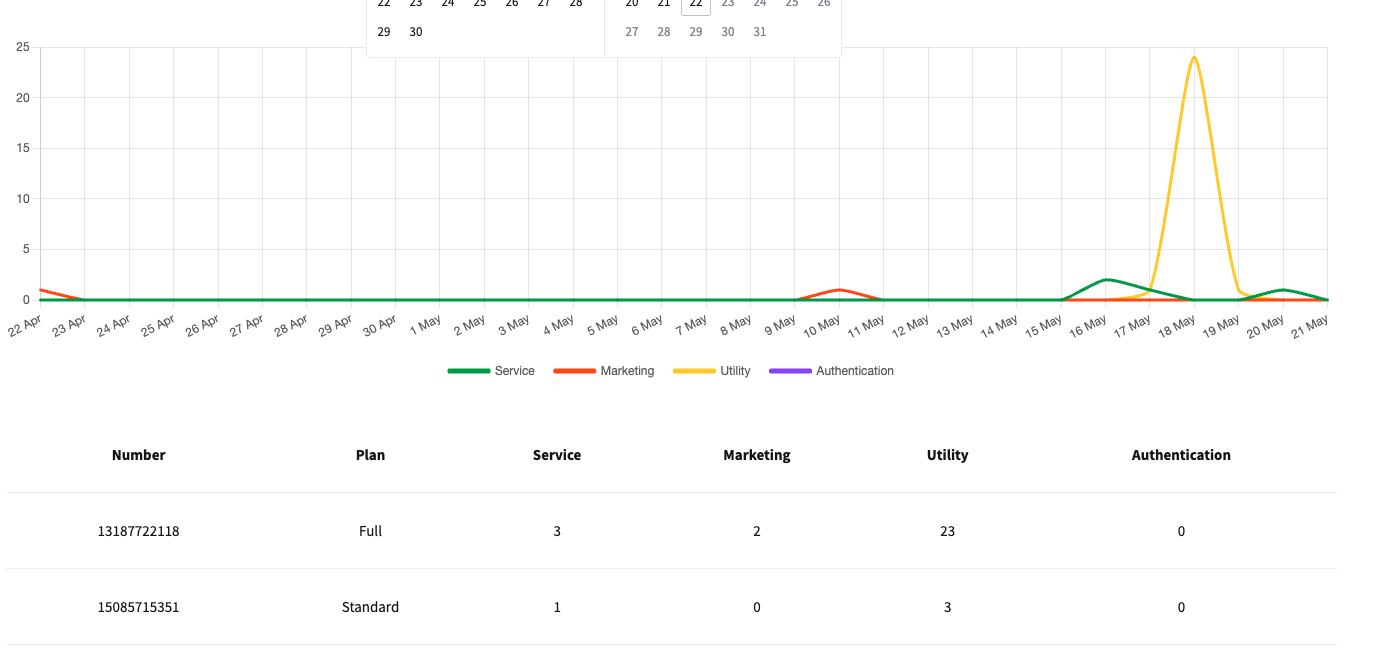
To better serve our customers, the new dashboard includes explanations for each message type, which can be viewed by hovering over the question mark icon.
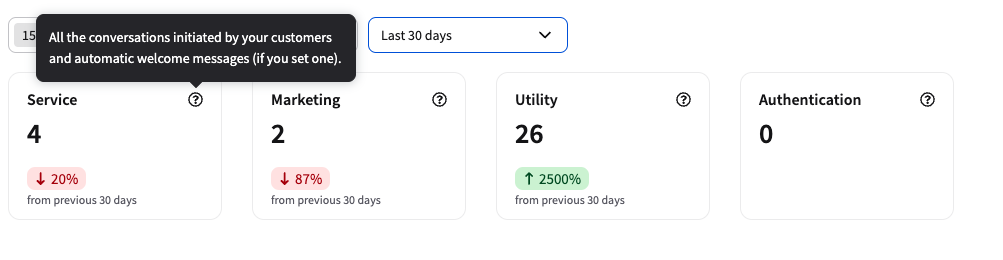
Please take a look on the following video that is showing all dashboard features!
