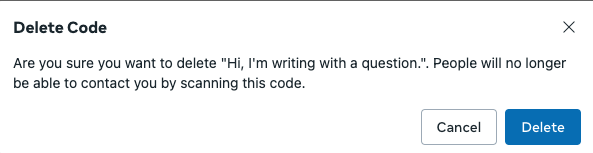Using QR code
QR codes simplify the process of directing mobile traffic to a specific URL. By simply scanning the code, users are seamlessly redirected to the associated destination URL.
Employing QR codes is an excellent strategy for attracting traffic from offline channels. For instance, during in-person events, generating QR codes and strategically placing them on event materials like exhibition booths, standees, business cards, brochures, and survey forms can enhance user engagement.
QR codes can also be used on the brand's product packaging, receipts, and various offline advertising materials such as brochures and newspapers.
This enables attendees to swiftly scan the QR code, opt-in, and commence a WhatsApp chat with the brand, thereby streamlining the interaction process.
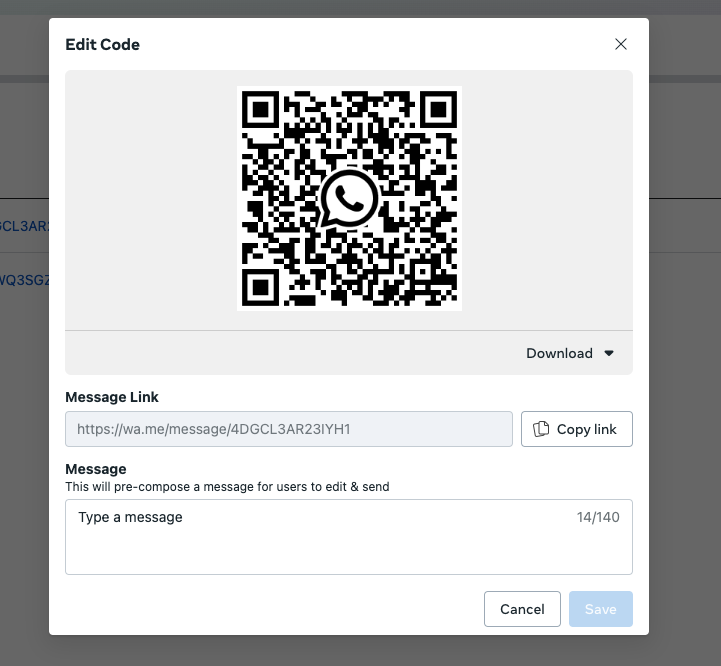
QR code in Meta
The QR code for the specific numbers can be created in your Meta Business Profile under this link. Generating the QR code is limited to 2 steps.
For the specific number click on the “create message link” button.
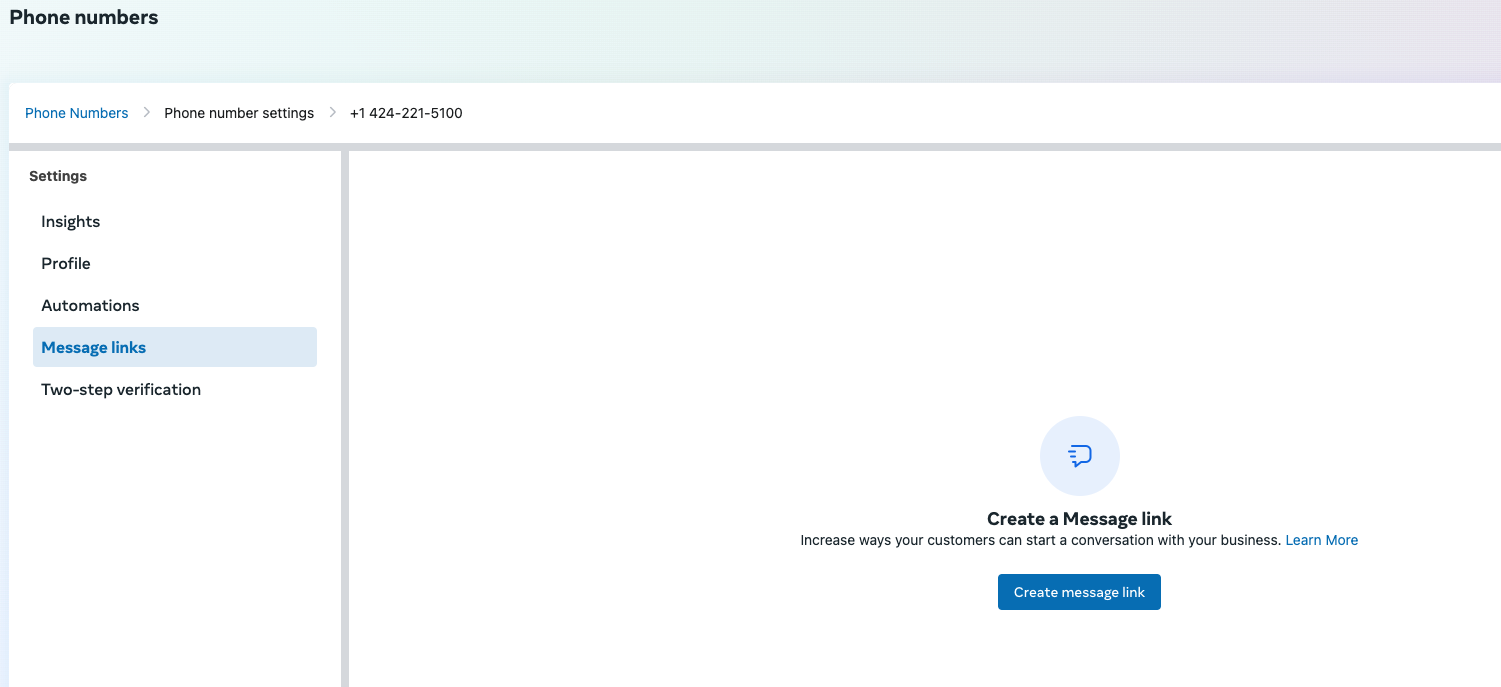
On the first pop-up window, you’ll be asked to enter the welcome message.
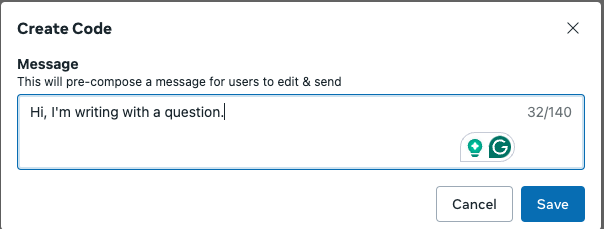
Voilà! It’s done. Your QR code has been successfully generated and is ready to scan&go.
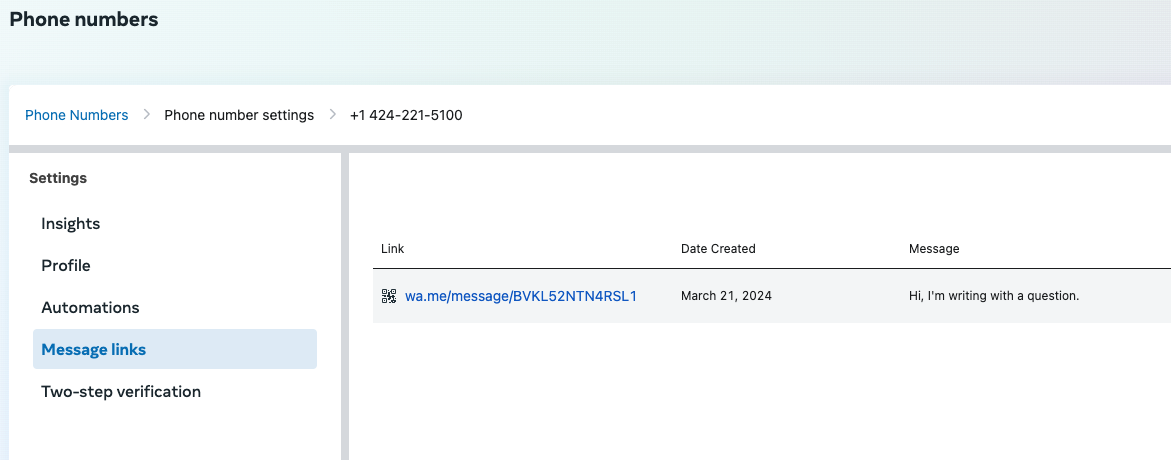
QR Scanning
After scanning you’ll be automatically redirected to your WhatsApp app and the welcome message will be automatically added.
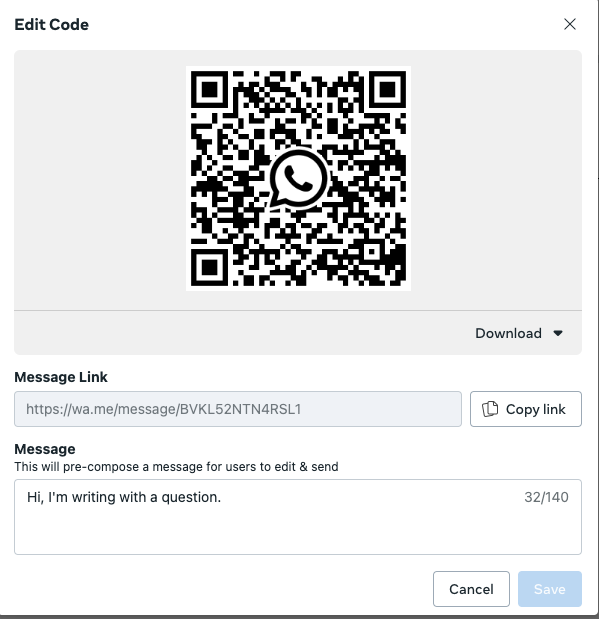
Meta QR code
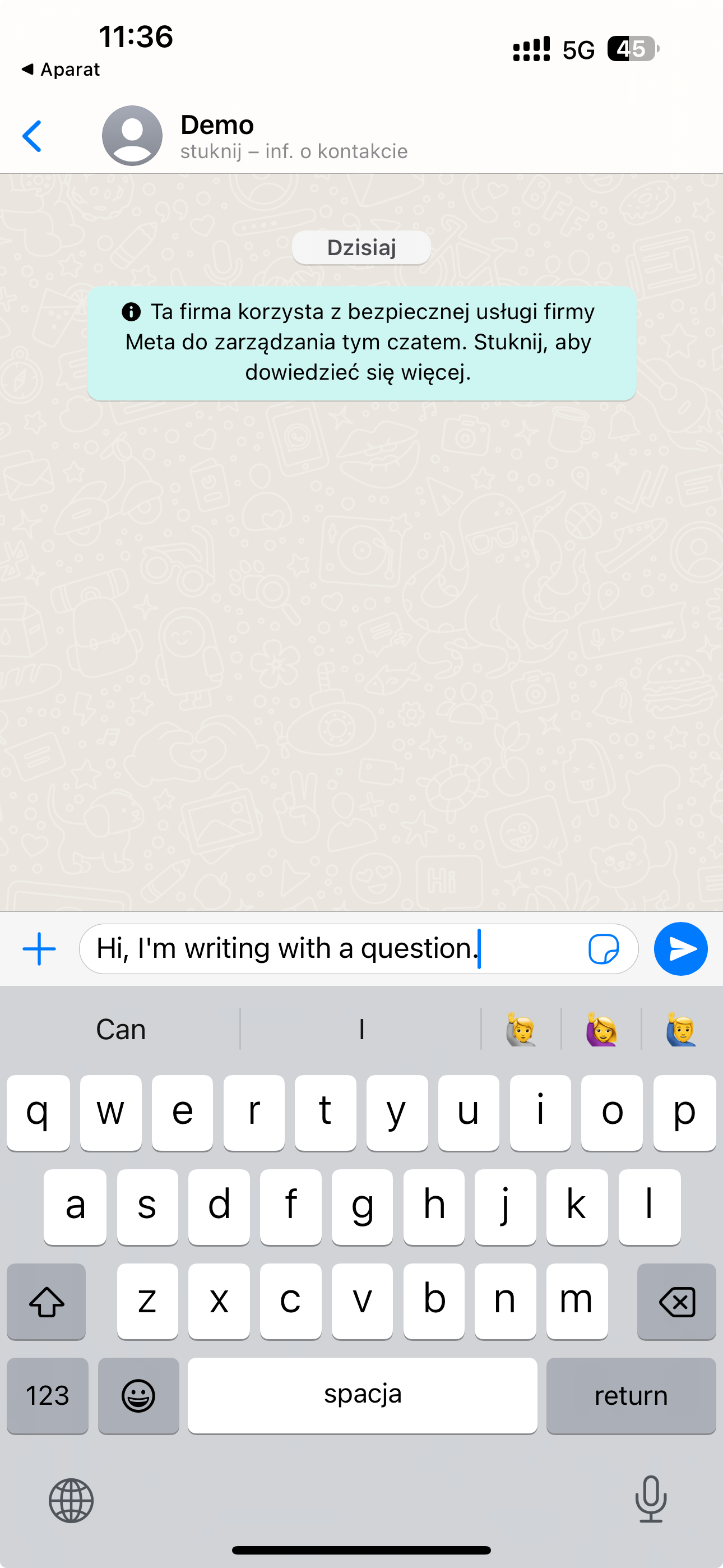
Mobile View
Downloading QR
On the right-hand-side you can use additional functions from the action panel in Meta
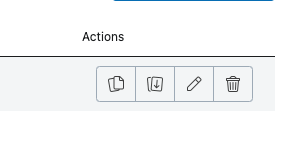
copy link format:
https://wa.me/message/BVKL52NTN4RSL1download QR code in PNG format
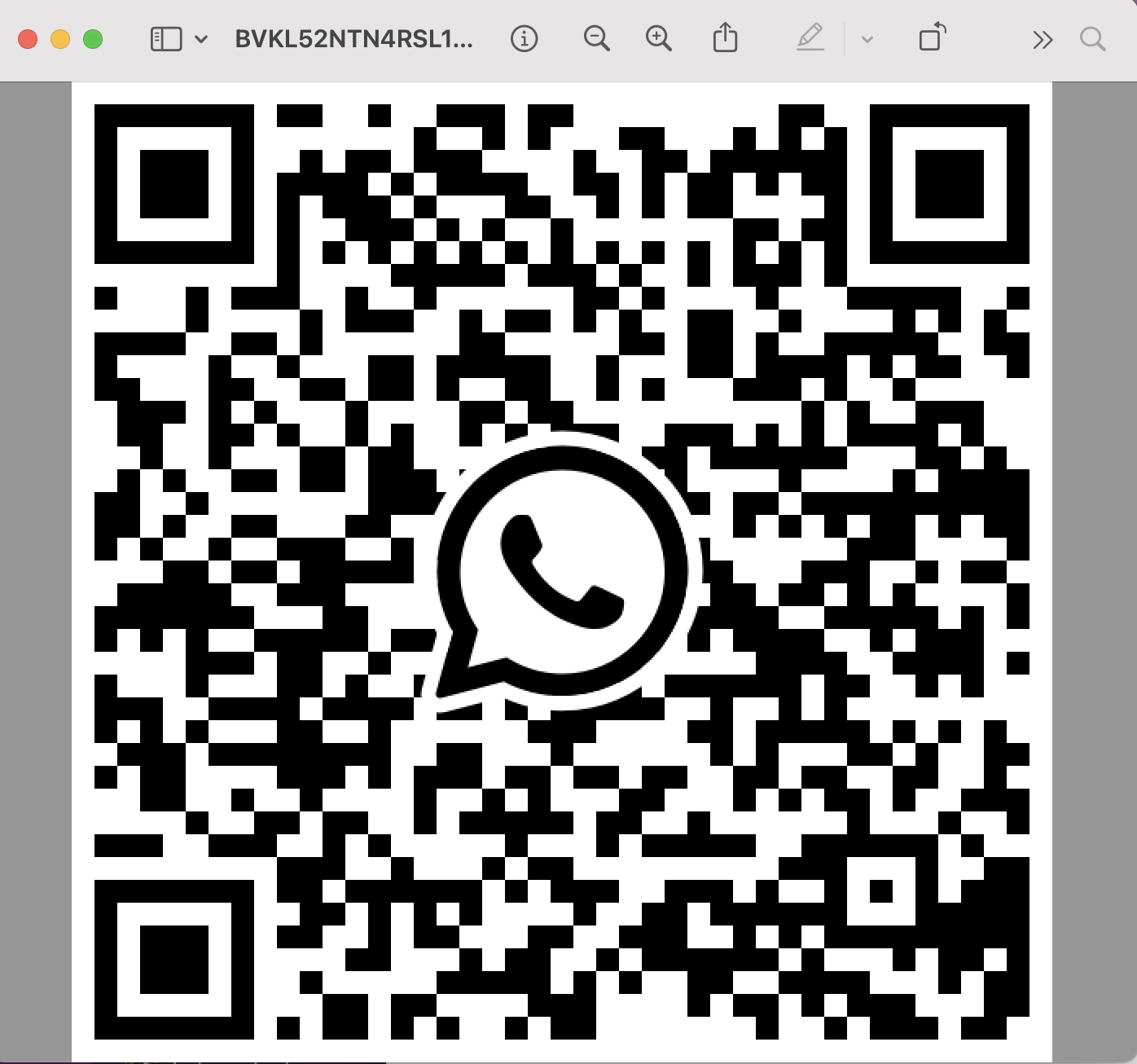
edit
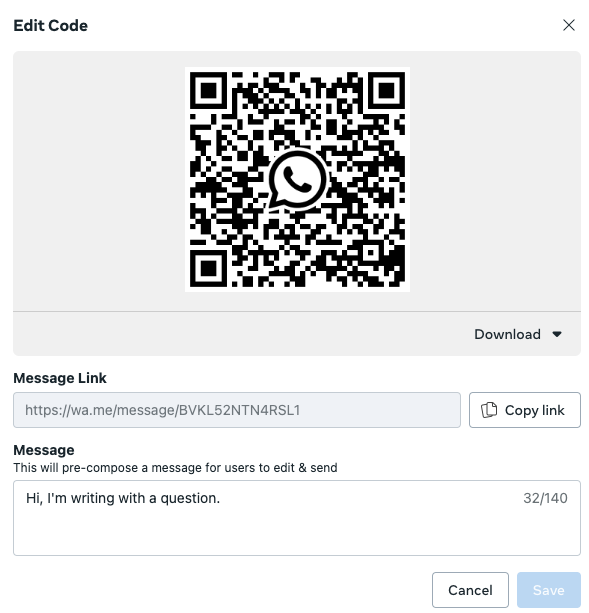
delete allows to force delete QR from Meta.