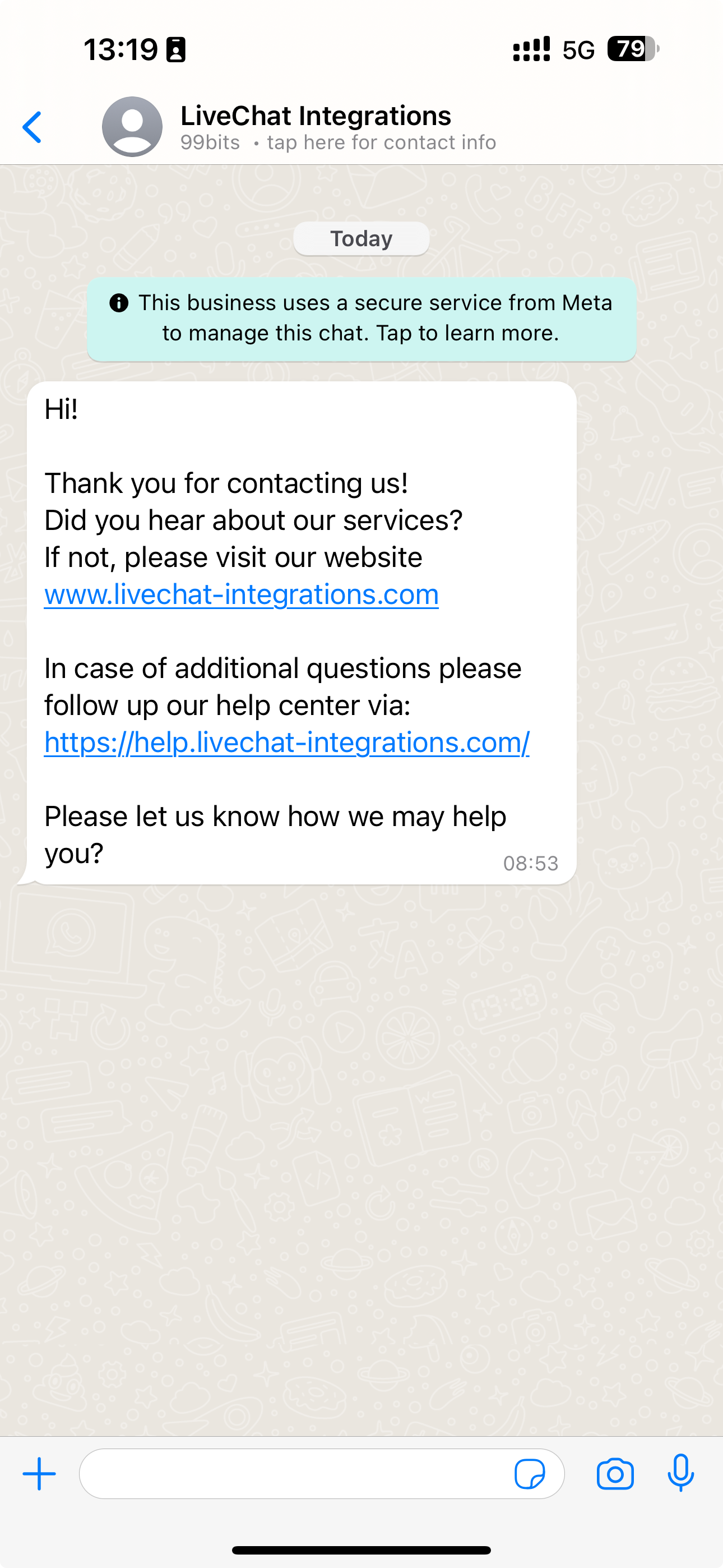Welcome messages
Welcome messages are currently not functioning as intended.
Unfortunately, Meta has turned off this feature temporarily and does not have a timeline for when this feature is expected to be enabled in the future.
Introduction
Would you like your customers to receive a welcome message after opening the conversation window, which will contain basic information about your business and a welcome message? We present Welcome Messages for WhatsApp, which can be configured separately for each number.
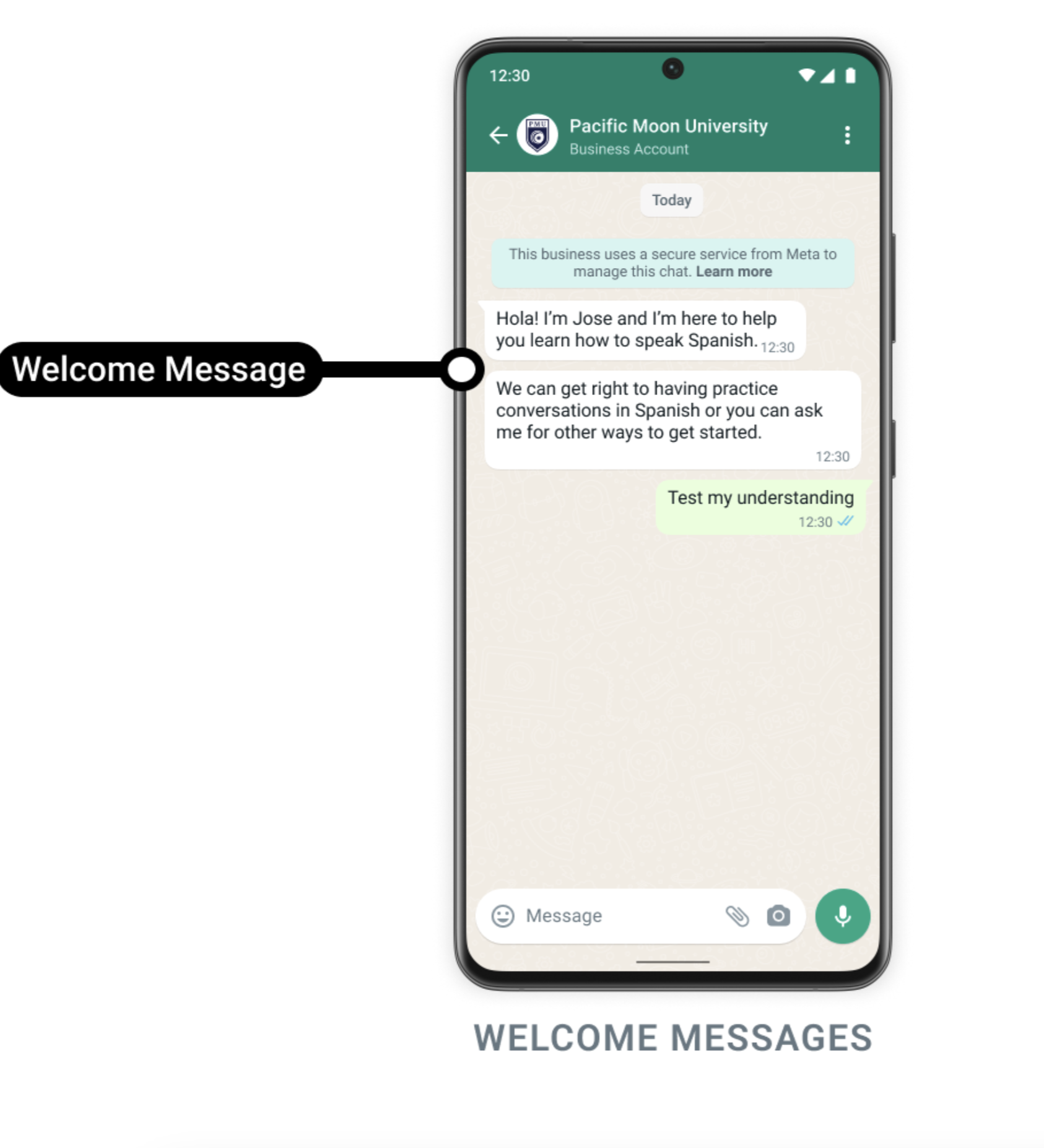
How do I configure that?
Welcome messages can be added in LiveChat under the WhatsApp/connected numbers tab. There click on the button “Automations”
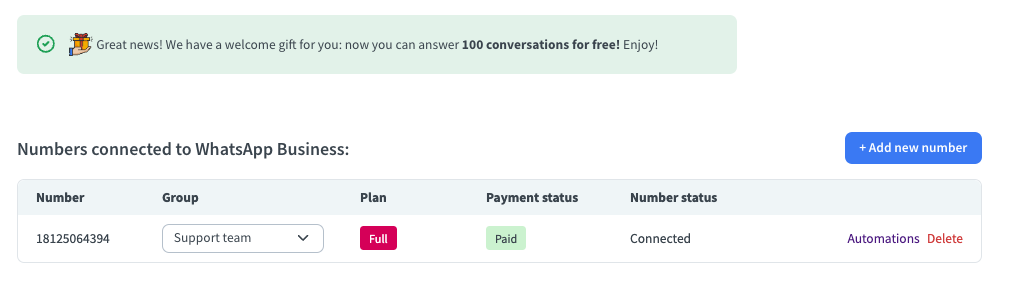
Now, you can add the welcome message. The message can be different for each number you’ve connected in LiveChat. There are no character limitations.
When the message is filled, please click “save” in the bottom corner.
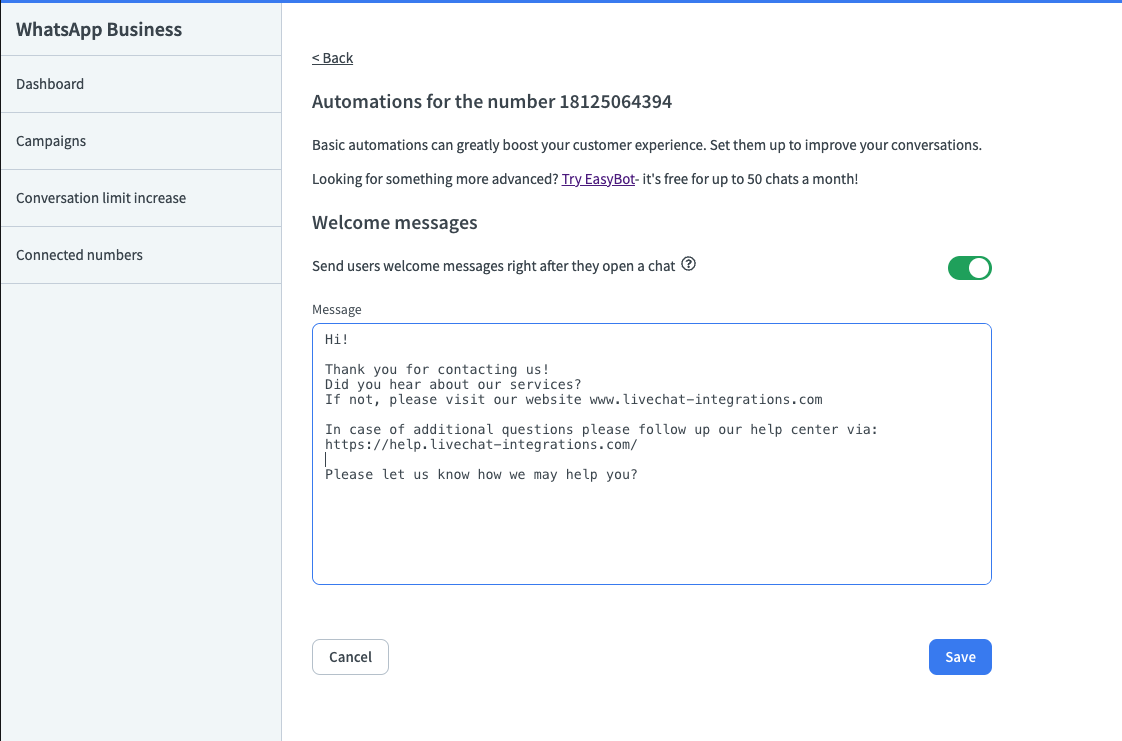
How it looks
When your customers open a chat window of your company, they will get a welcome message like on the screen below.