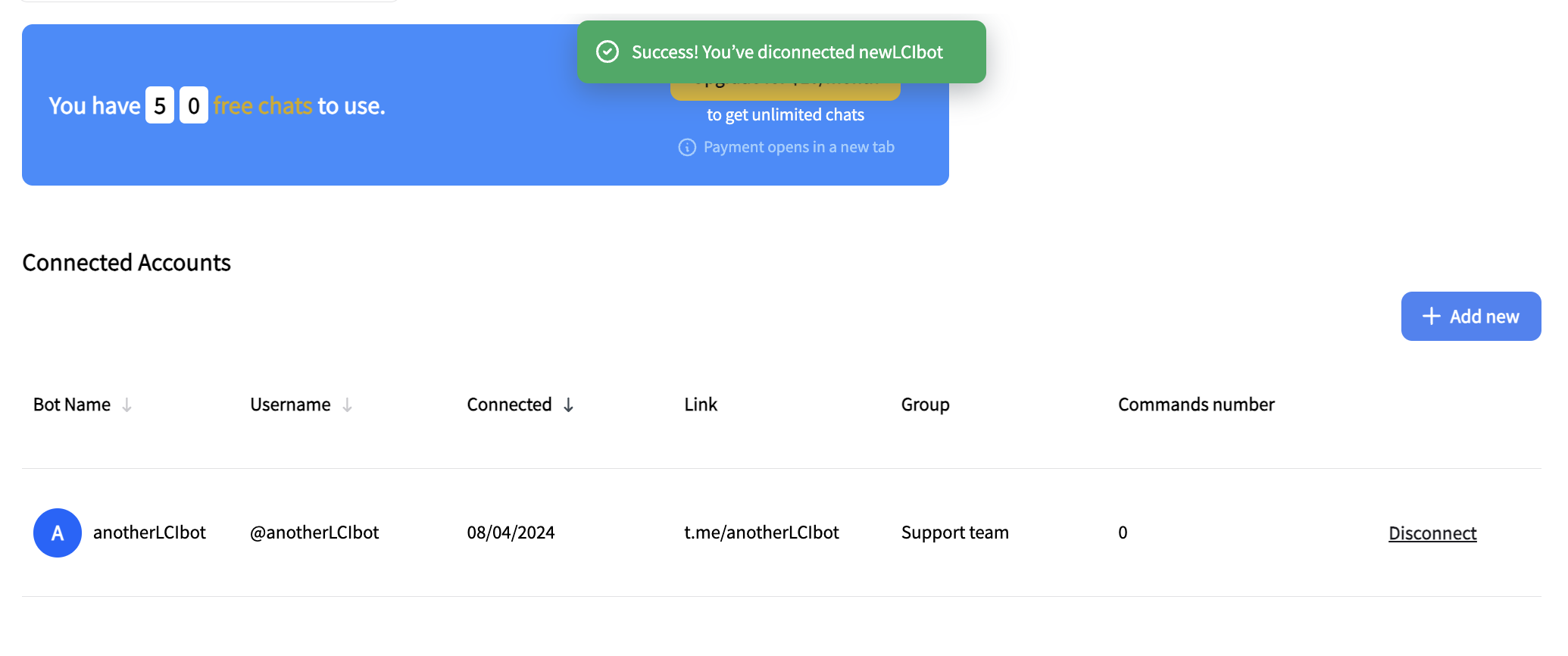Disconnecting Telegram bot
Disconnecting your Telegram bot from LiveChat is also very intuitive and should take you juts a few seconds.
Please remember, that disconecting your Telegram bot from LiveChat won’t delete your Telegram bot account in Telegram
First go to the Telegram Settings page, where you added your Telegram bot(s)
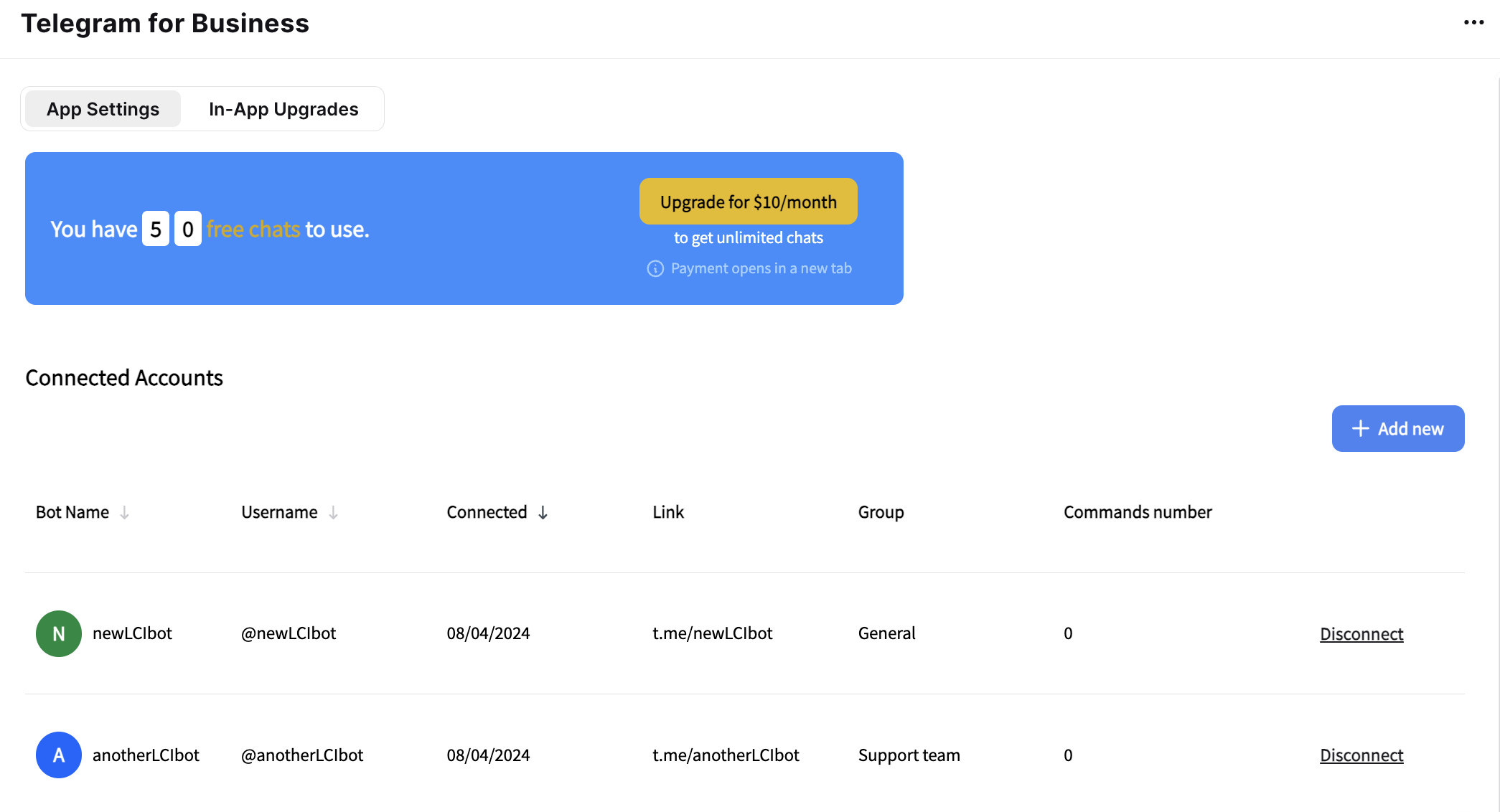
Next, click the “Disconnect” link next to the bot you’d like to remove from LiveChat and confirm that you’d like to disconnect it.
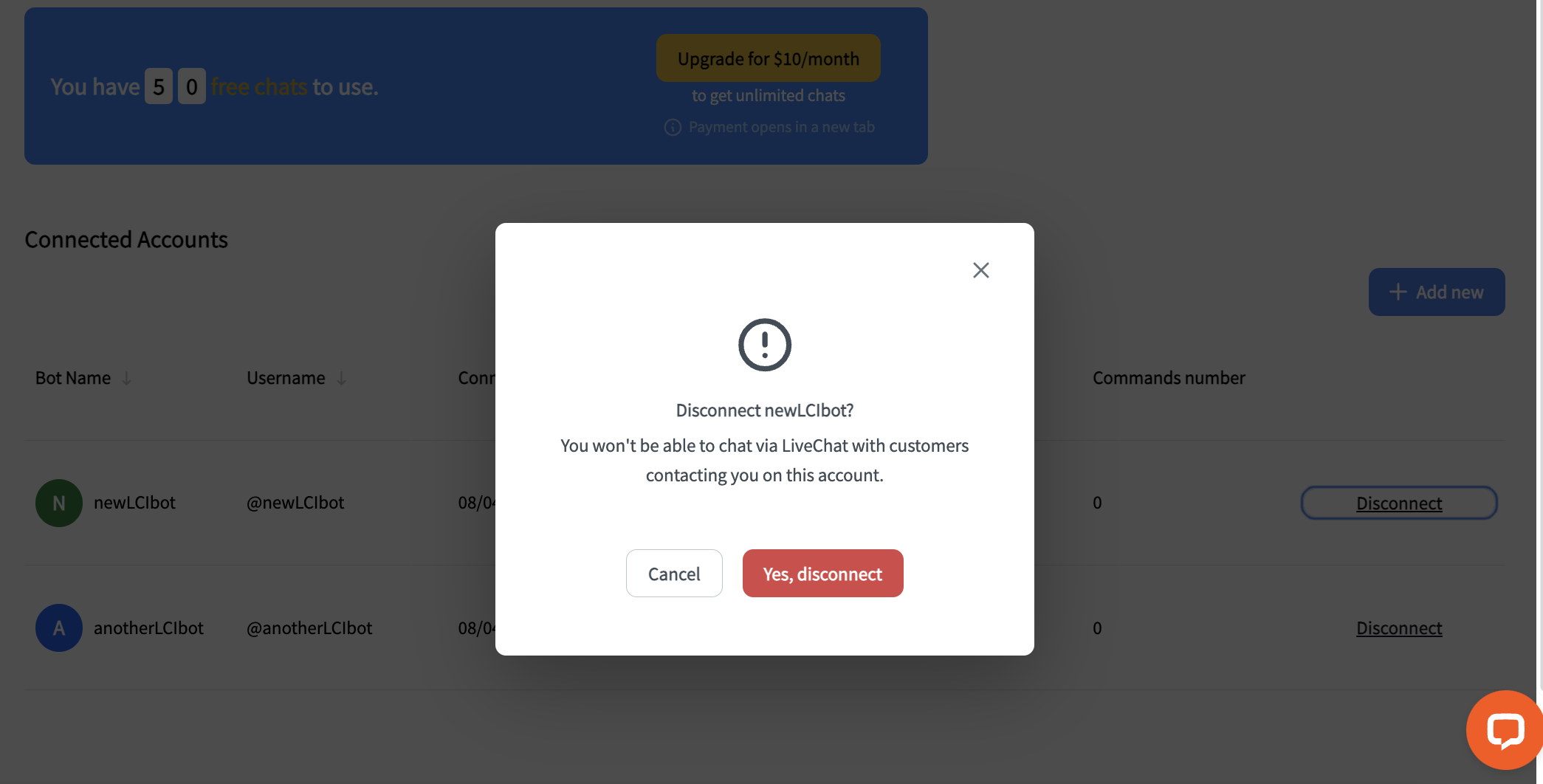
And that’s it! Messages from Telegram will no longer appear in LiveChat.