Understanding customer details
All chats from the Telegram channel will appear in your Chats section and will be marked with a Telegram logo icon so that you can easily distinguish what channel a given chat originated:
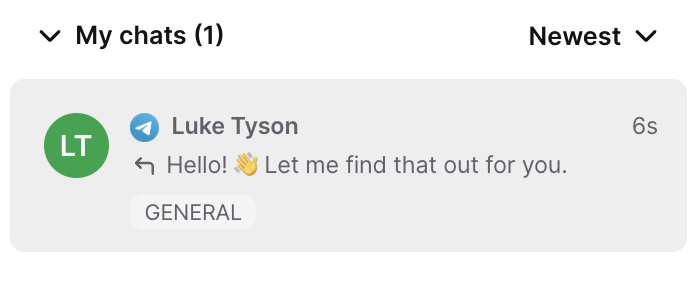
Additionally, in the Chat Details section you and your agents will be able to see extensive details about your customer:
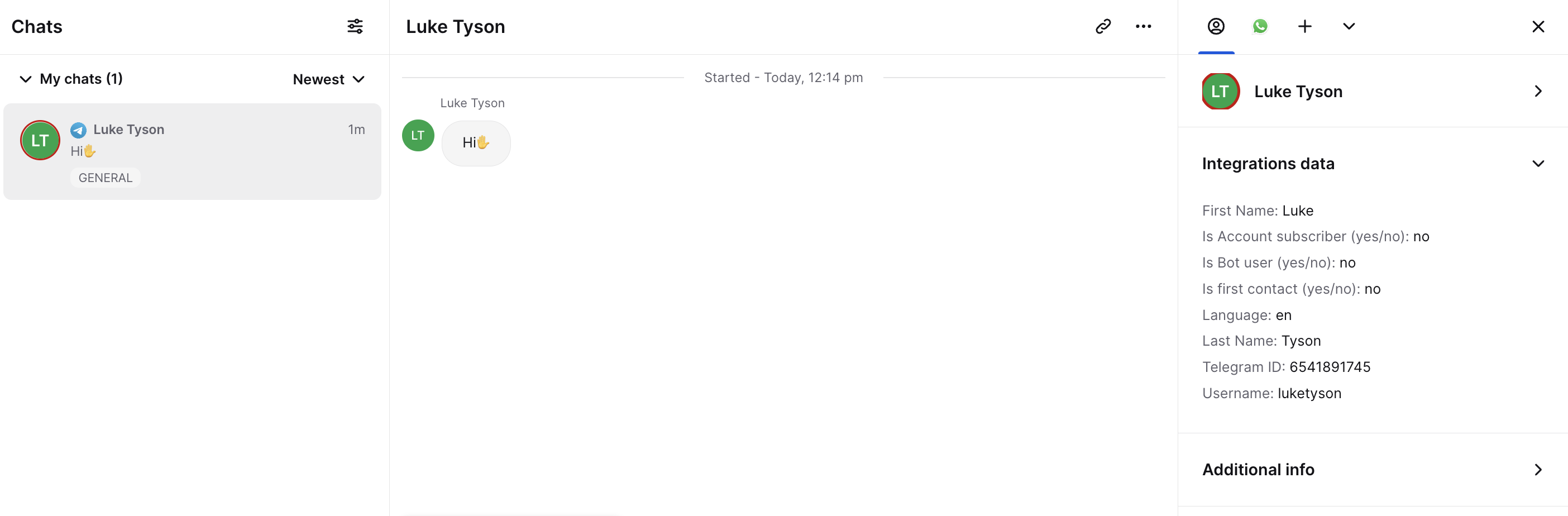
Let’s have a look at each available piece of information separately:
First Name - is simply the first name of your customer
Last Name - is your customer’s last name
Username - is a user name your customer is using on Telegram
Telegram ID - the account ID your customer is using on Telegram
Is Account subscriber (yes/no): no
Is Bot user - it’s a yes or no information that will hint you if you’re talking with a real person or an automated bot.
Is first contact - it’s a yes or no information that will hint you if the user is contacting you for the first time ever
Language - is a language set by your customer she/he is using on Telegram, so it might be good to respond using this language.
