Business Reports
You can filter LiveChat reports by the WhatsApp Business channel using a designated filter.
Total chats report
You can see how many chats come in at different times of the day. This helps you track if your efforts to manage chat volume are working and plan agent coverage for specific shifts.
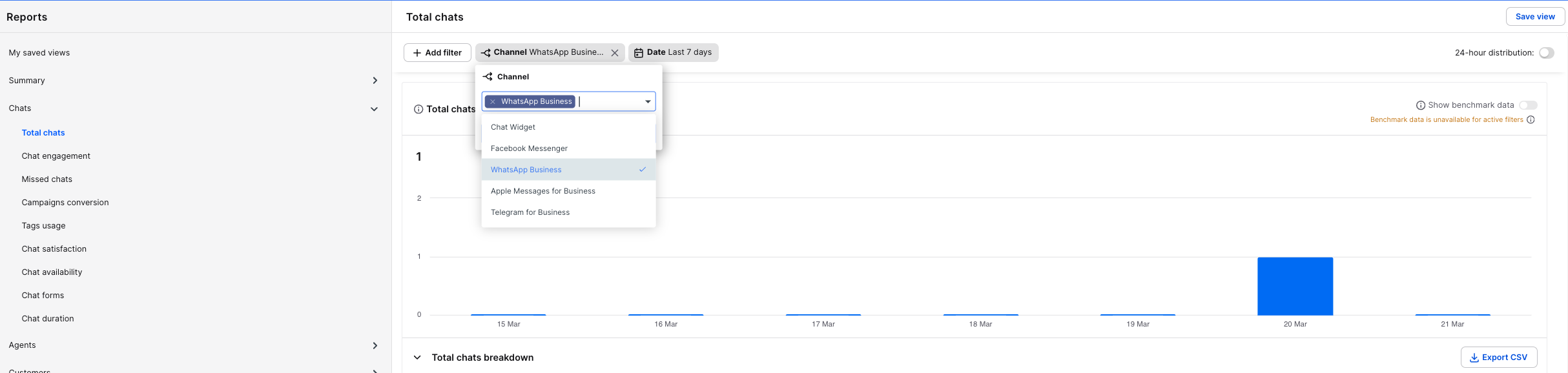
Chat duration report
This report shows the average chat duration for a given period and compares:
agent chatting time – shows how much time agents spend chatting with customers,
chat duration – includes the chatting time of your agents, the chatting time of bots, and the time spent in queues.
Check the total average and compare it to the average of a specific agent to see if they take an appropriate amount of time to solve cases.

That’s the end of the basics of the WhatsApp Business integration with LiveChat. If you’d like to learn more, check the rest of our articles.
