Scheduling template messages
Scheduling template messages is a savvy strategy for efficient communication.
The process involves creating a library of templates for common interactions in WhatsApp Business. The creation process has been described in this article. Users can select the appropriate template, customize it if necessary, and schedule it to be sent at a specific date and time.
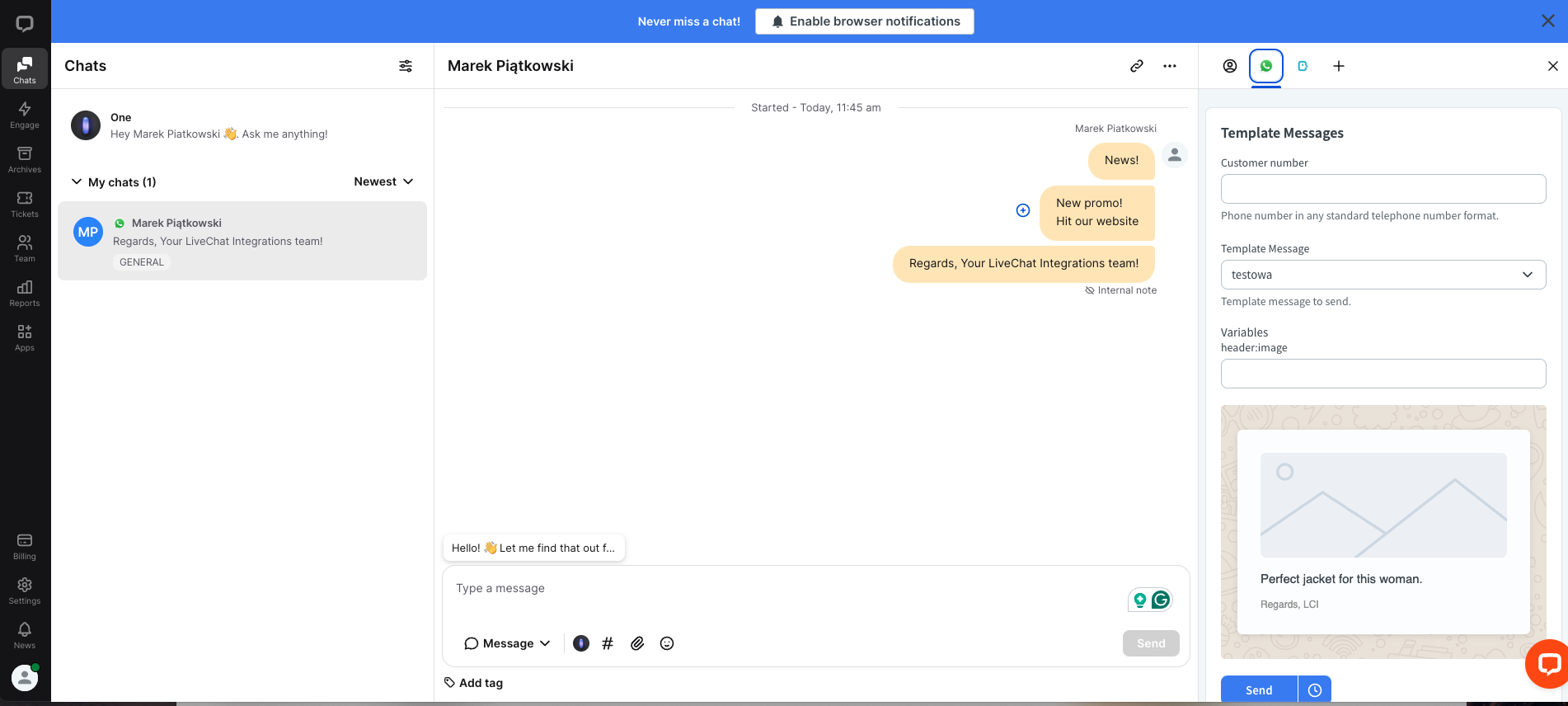
In the LiveChat chats tab on the top right hand-side please choose WhatsApp icon

Now you get the Template Message creator window
Please fill all necessary data as Customer number, Template Message from drop-down list
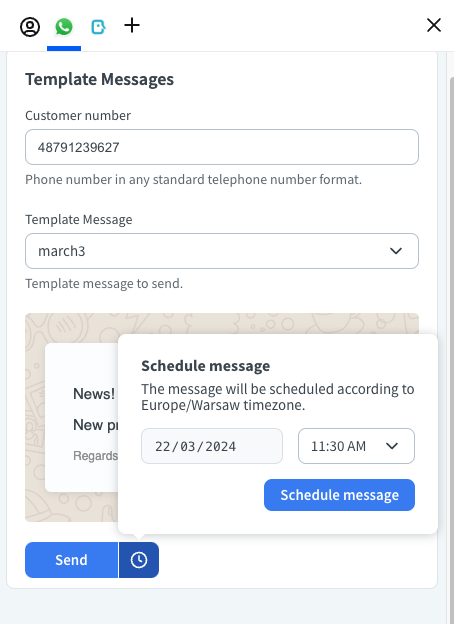
Please click on a “timer” button and choose the date&time when the message has to be sent.
