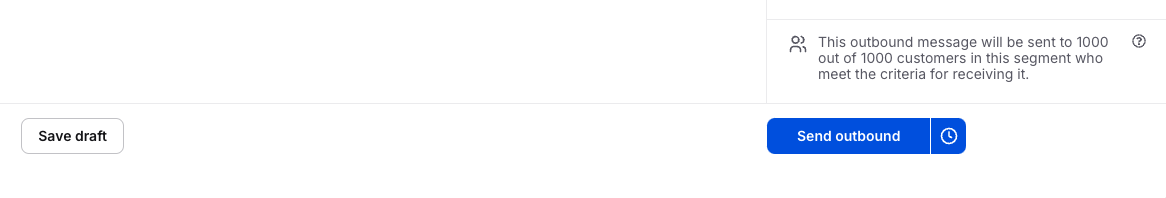WhatsApp Business campaign
Go to the Engage section and select the Outbound messages tab. Click the + New outbound button.
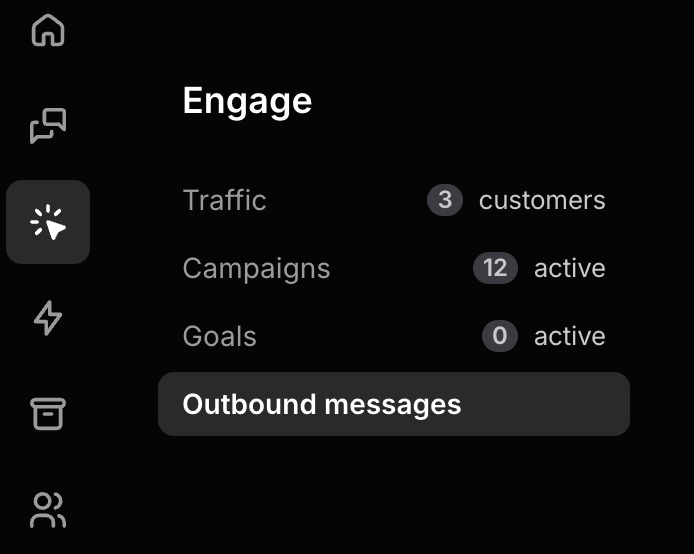
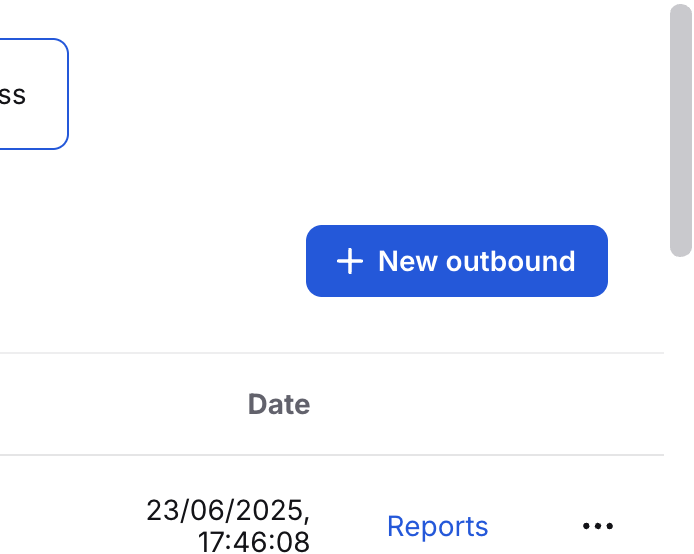
Select WhatsApp Business as the channel for the outbound.
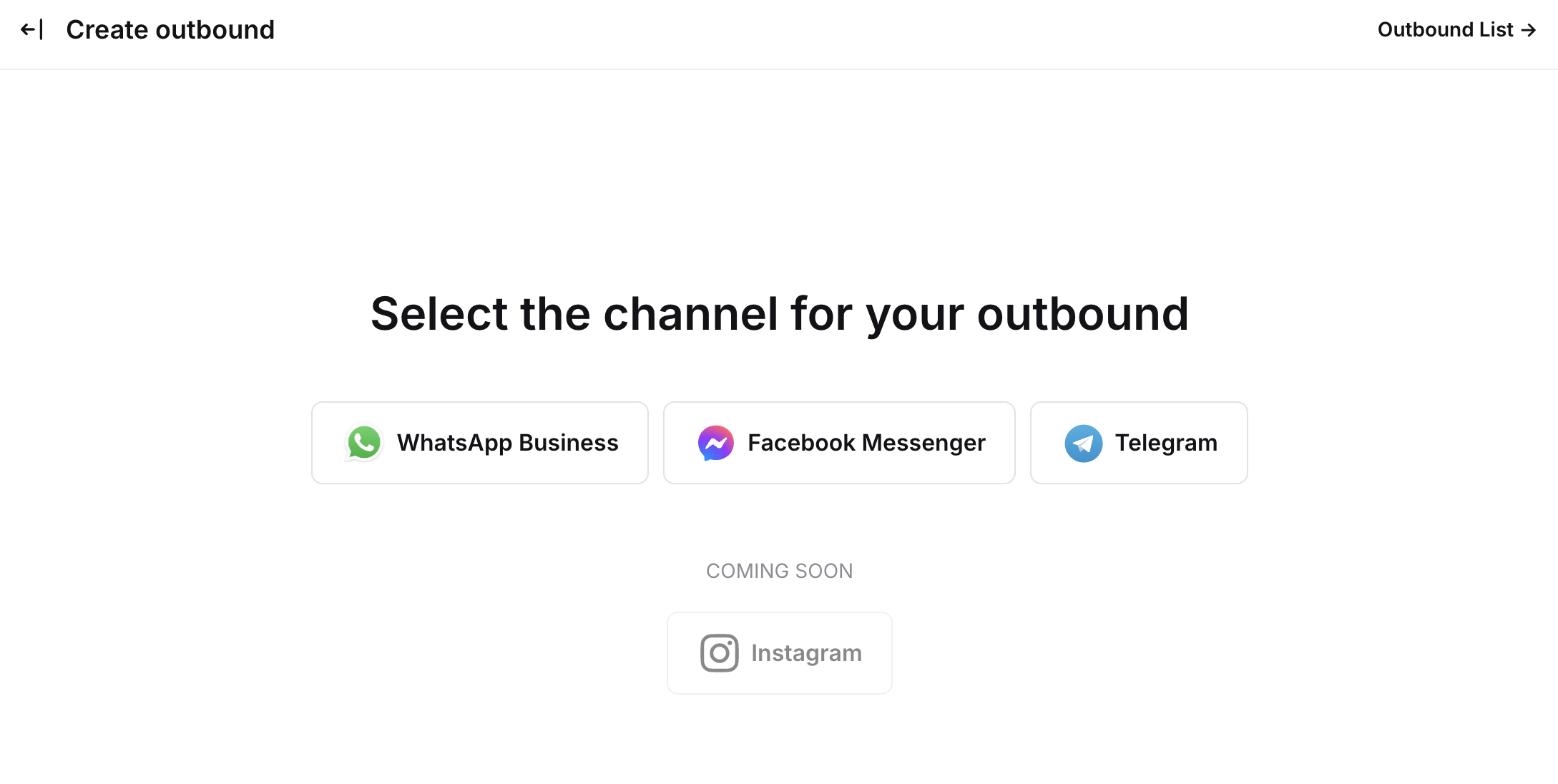
In this step, create an outbound name and choose one of your Message Templates.
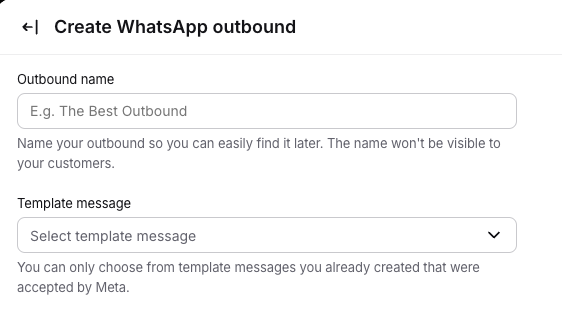
Now, choose customer segments that will receive this campaign. You can also ass additional phone numbers - they need to be separated by commas, starting with the area code (without + or 00).
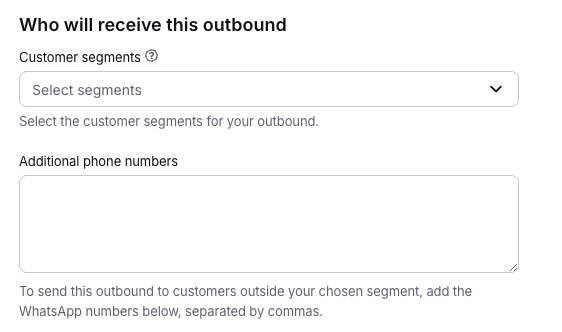
Edit variables and photos in your Message Template.
You can personalize your outbound by adding variables like {{Name}} (from the Customer Overview) or predefined Custom Fields (saved for each customer).
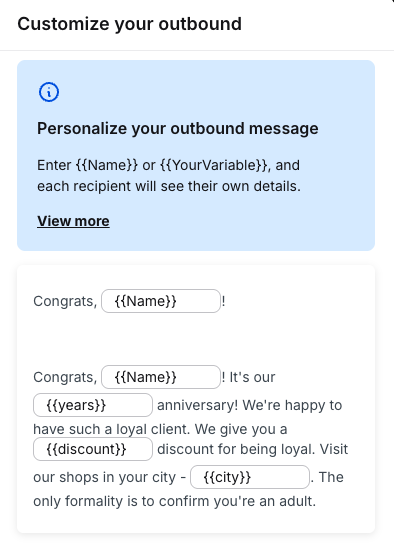
Check the number of customers, and if everything is fine, click on the Send outbound or the clock icon to schedule it. You can also save a draft of this outbound for later.