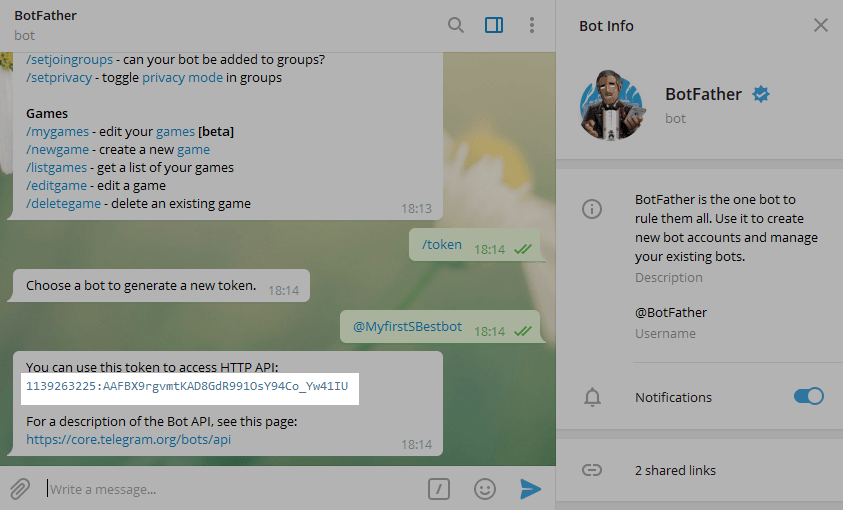Creating Business Account in Telegram
Currently, for your Business to connect with your customers on Telegram, you need to create a Telegram bot. This way, you will be able to connect your Telegram account directly to LiveChat.
Creating Telegram Bot
Go to Telegram app, log in to your account, or create a new one.
Type in @BotFather in the search field, and go to this bot.
Official Telegram bots have a blue checkmark next to their name.
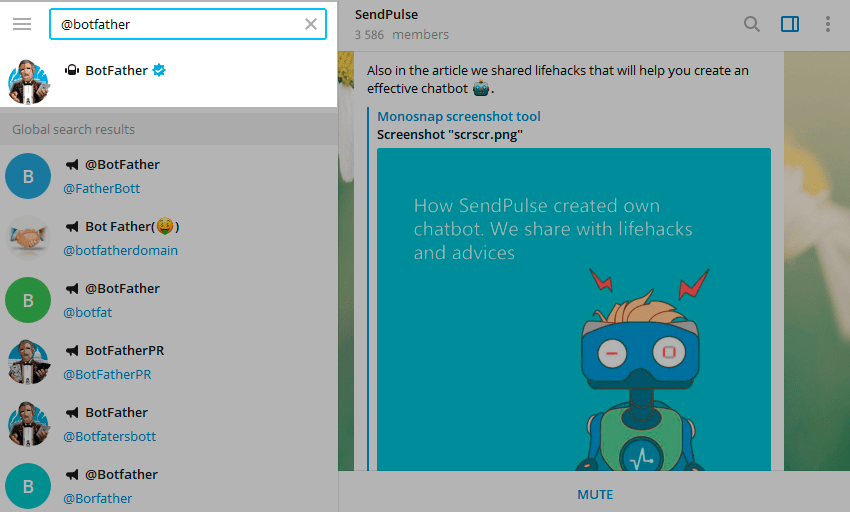
Click Start to activate the BotFather chatbot.
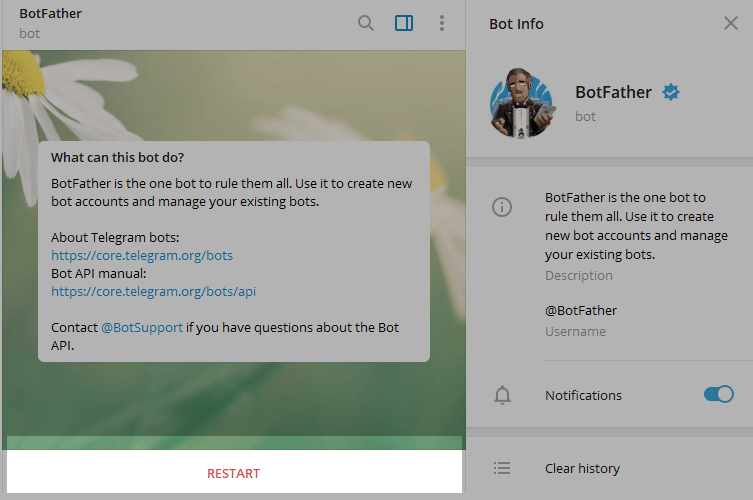
You will receive a list of commands you can use to manage bots.
Select or type in the /newbot command, and send it.
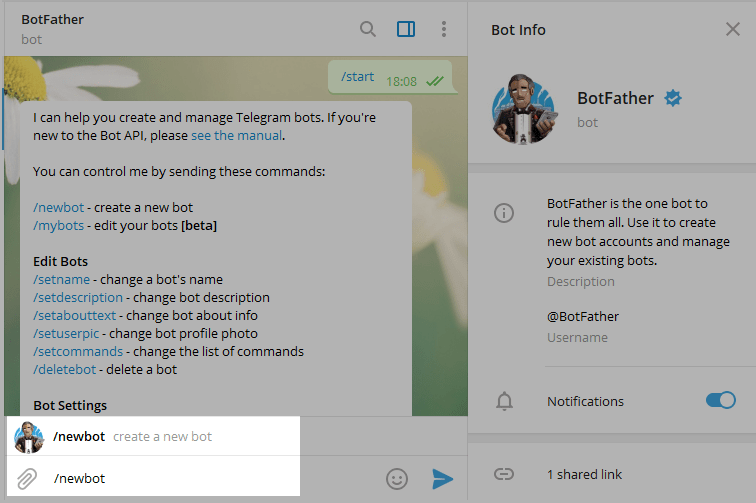
Choose a name for your bot — your users will see it during your conversations. You also need to pick a username for your bot so that users can find it using search. Your bot username must be unique and end with the word bot.
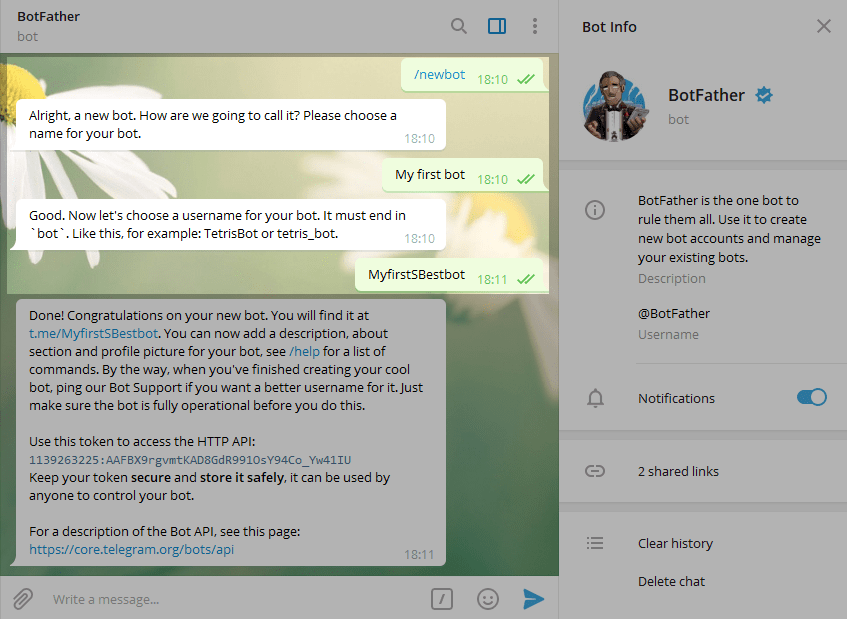
Once you choose a name for your chatbot, it will be created. You will receive a message with a link to your bot (t.me/<bot_username>), recommendations on how to set up a profile picture, description, and a list of commands you can use to manage your new bot.
To connect your bot to LiveChat, you need a token. Copy your token value and use it to onboard your Telegram account to LiveChat.
How to find a token for an existing bot
Go to the Telegram app, and again to the @BotFather bot, and send the /token command.
You will see buttons with your existing bots.
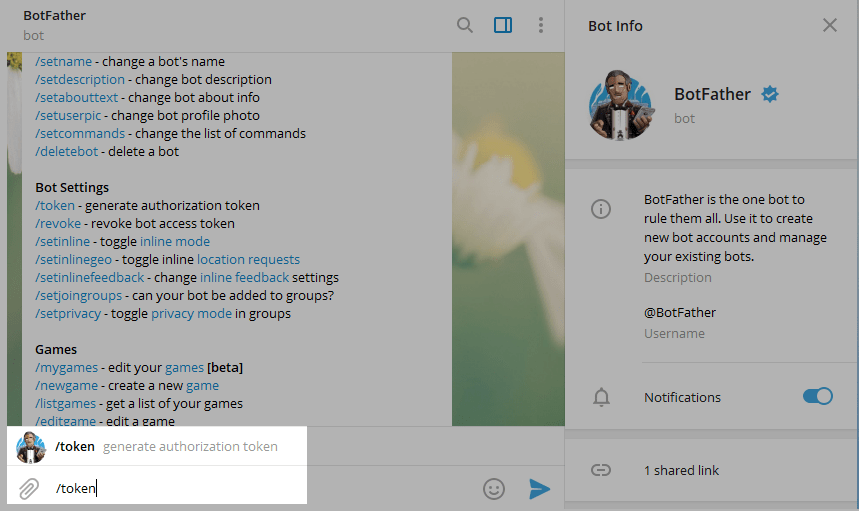
Select the required bot so that you can connect it to LiveChat.
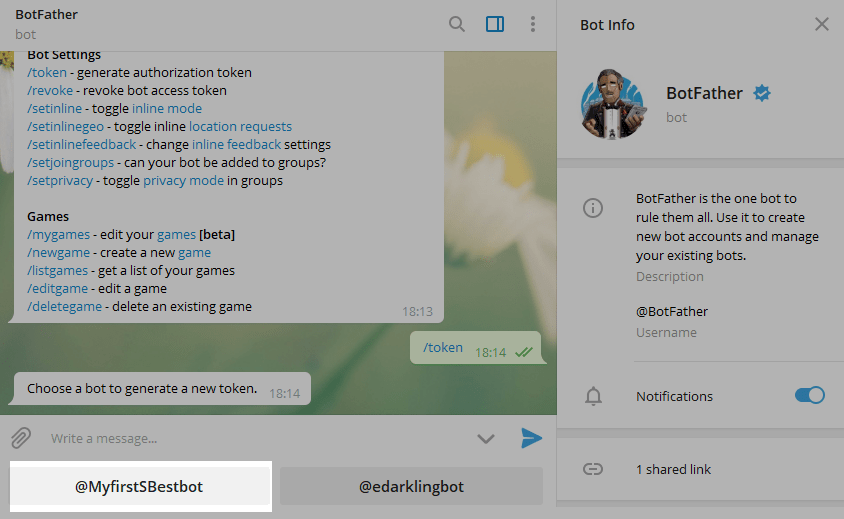
Copy your token value and go ahead and onboard your Telegram account.