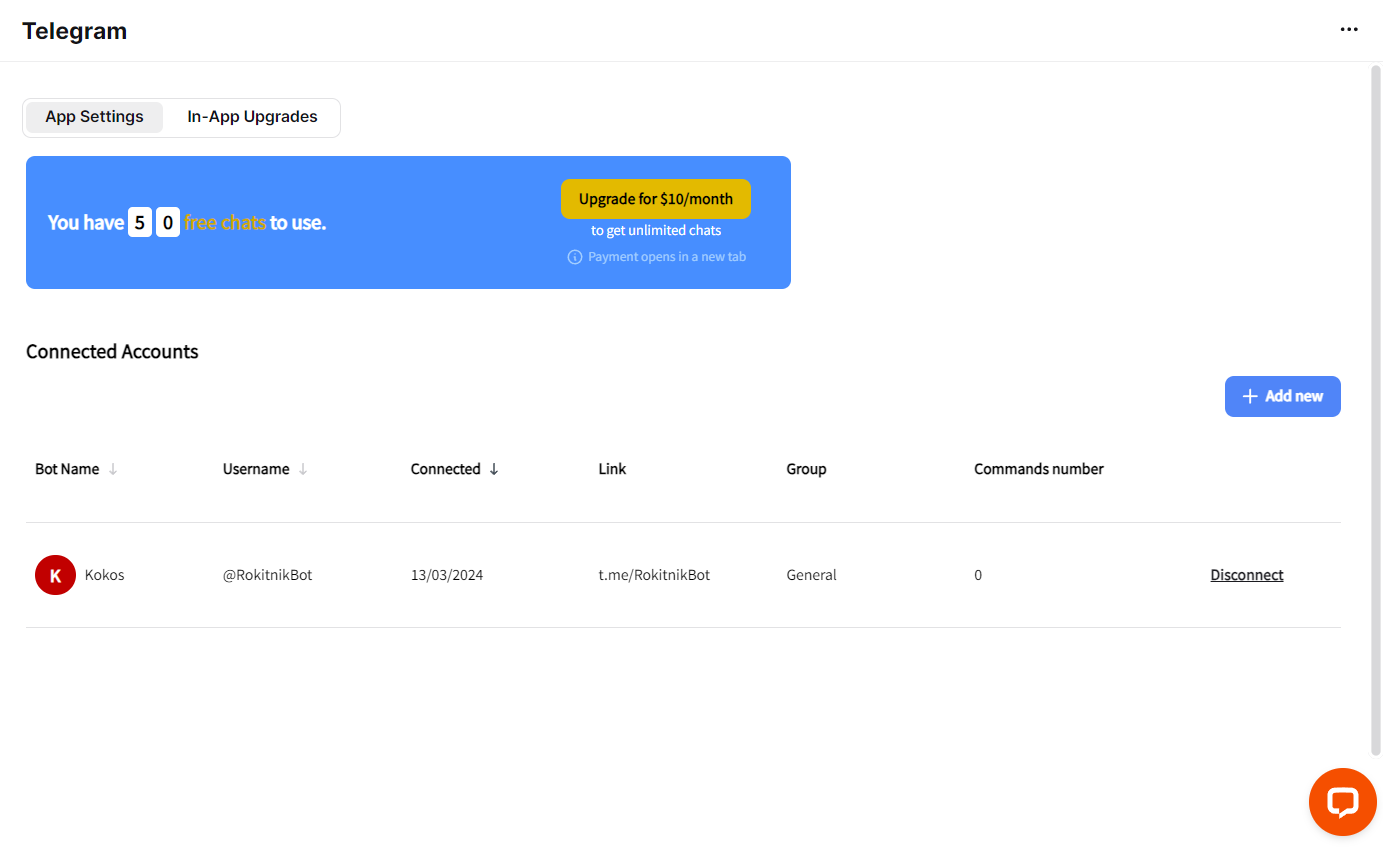Onboarding Telegram to LiveChat
Ready to connect your Telegram account to LiveChat? Great! It will take just a minute!
After confirming the installation on the Marketplace, select Finish installation and click Allow to provide all necessary permissions.
After successful installation, you’ll see this screen:
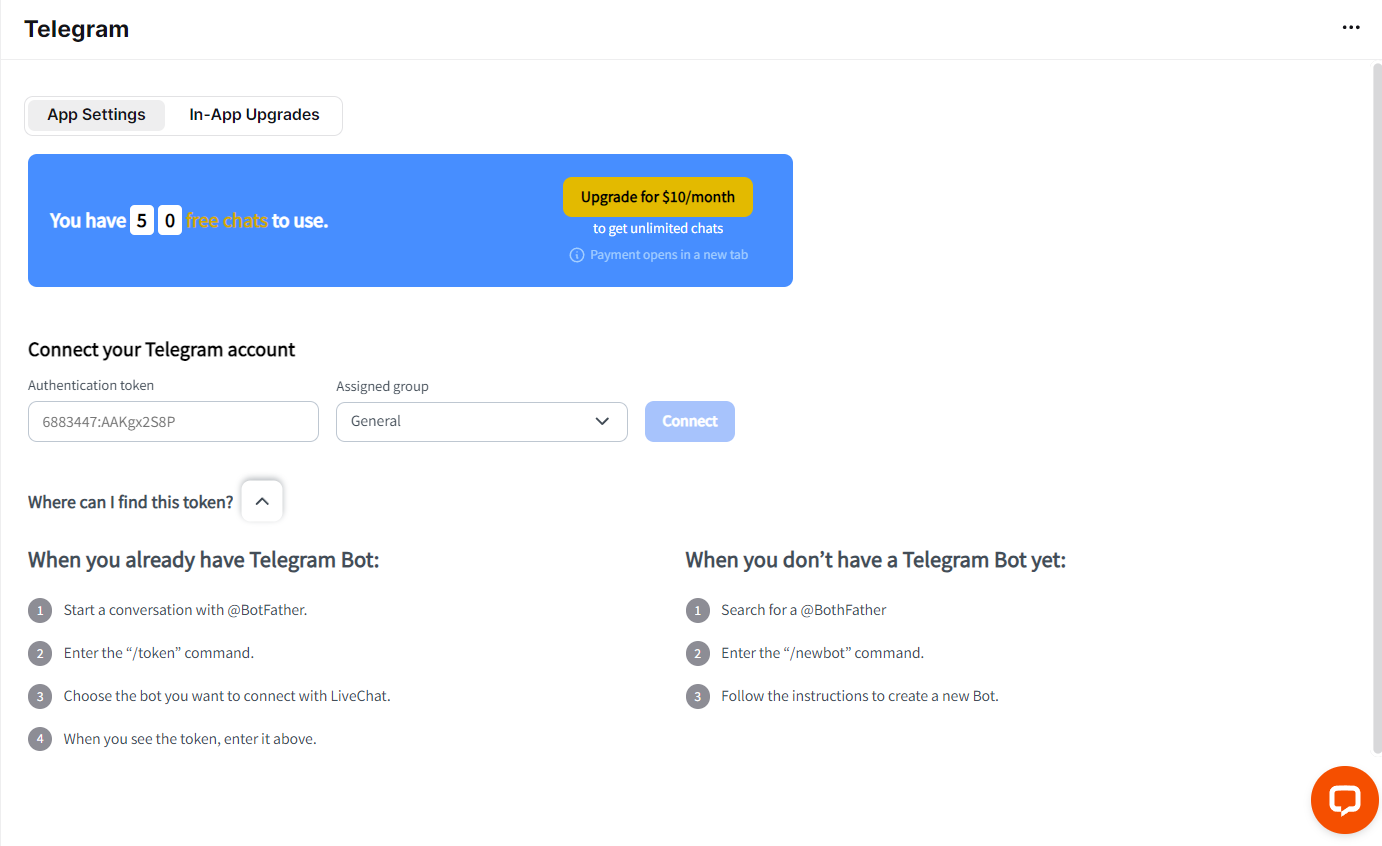
Next, enter the Authentication token for the bot you want to connect to and choose a group of agents you want to assign to service this bot. Next, click the “Connect” button.
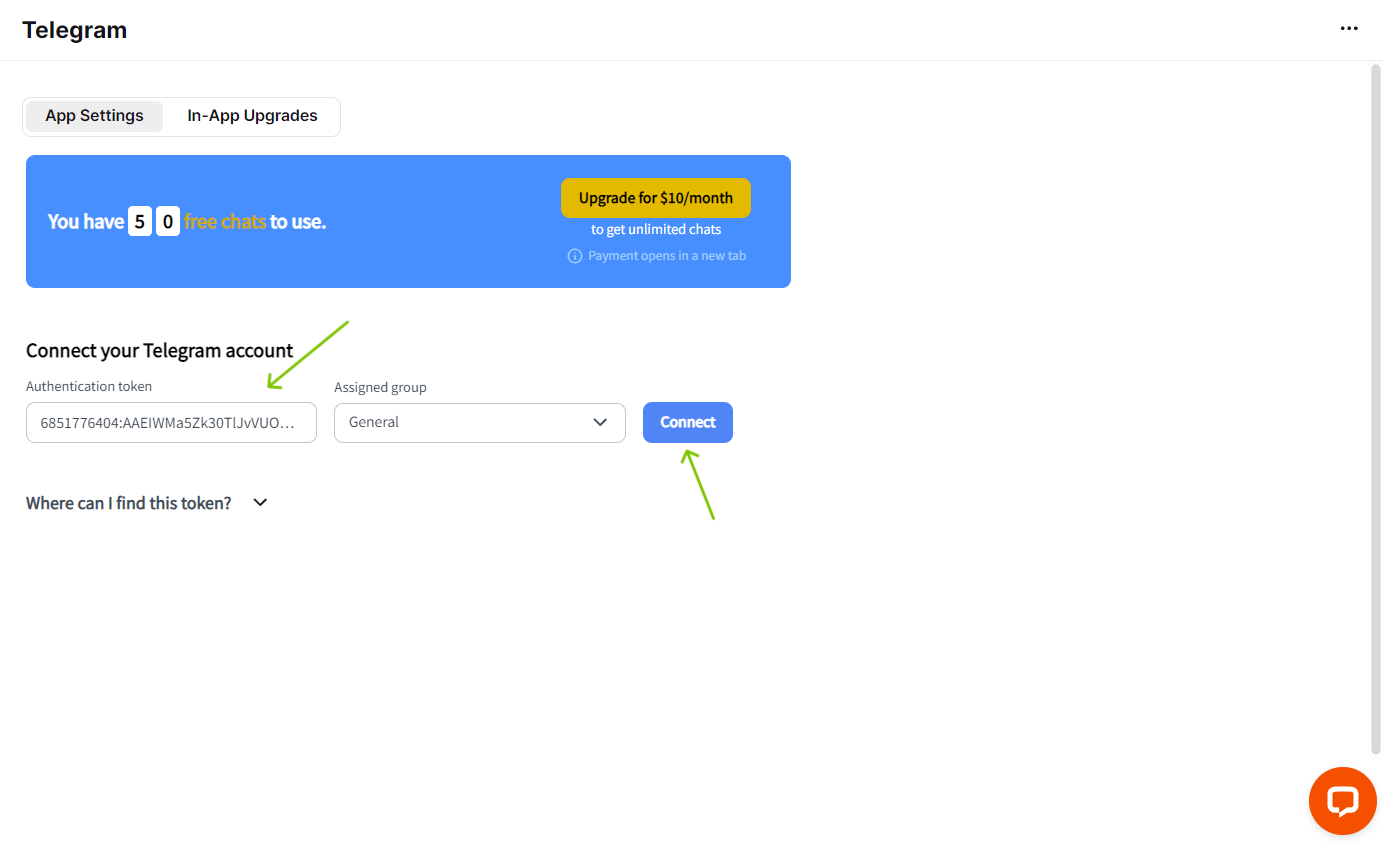
If you don’t have a token, please read how to create a Telegram account or get an authentication token for an already existing Telegram account
And that's it. Congrats! You’re all set and can talk with your Telegram customers.